Image Processing Reference
In-Depth Information
Figure 6.11
The end result has corrected all vignetting that was seen in the original image without affecting the remainder of
the image.
111
Getting Creative: Adding Vignetting
Vignetting correction doesn't always have to be about removing it. Adding vignetting to
an image is a creative technique that is used to add an “old feeling” or to draw the
viewer's attention toward the middle of a picture. This can be done in Photoshop as
well by using a graduated fill adjustment layer, but it's much simpler to do it in Camera
Raw with the Vignetting control which is found on the Lens tab.
The image used in this example is from Bodie, California (Figure 6.12). I had to
shoot through glass and, as you can see from the color version, this didn't help the
image. With a “can't hurt a broken image” philosophy, I decided that a little experi-
mentation with grayscale and vignetting was in order.
Figure 6.12
The RAW image is unusable as is.
The glare and reflections from
shooting through an old window
made this image either a candi-
date for creative editing or the
trash can.

Search WWH ::

Custom Search