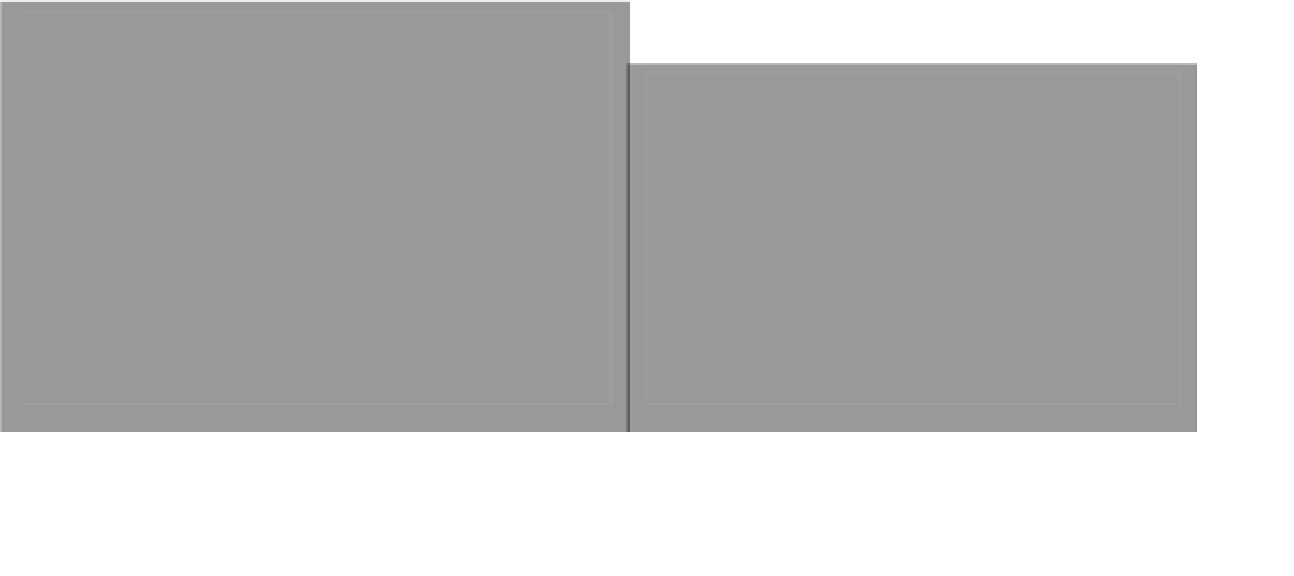Graphics Programs Reference
In-Depth Information
Step 13:
Now, let's fix that row of championship
banners across the top of the image by
Shift-clicking a Constraint line across
the bottom of them. This immediately
straightens those out, as well. Again, we
do the Shift-click thing when we know
something should be either perfectly
horizontal or perfectly vertical.
TIP: Making a Curved Line Straight
Once you have a curved line in place, if
you decide you want it to be a perfectly
straight line (a flat horizontal or vertical
line), just Right-click on the line and a
pop-up menu will appear where you
can choose the type of line you want
to convert it to.
Step 14:
Now, just click OK and flatten your
image (because it's a Smart Filter layer).
Then, get the Crop tool and crop the
image down, so you don't see those
gaps along the edges (as shown here,
where I cropped tight enough that
I didn't have to deal with the edges
at all). A before/after is shown below.
Before
After