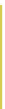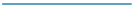Graphics Programs Reference
In-Depth Information
Figure 4.18
4.12 Halo Settings
By using halo settings, only the vertices of
a mesh object will be visible when rendered
(Figure 4.18). The vertices will display as
points of light, which look like rings, lines, or
stars, or a combination.
“Halo” is selected.
Rings, lines, and
stars combined
Mirror color
Specular color
Figure 4.19
4.13 Vertex Painting
In addition to the options for adding materials
to an object as described so far in this chapter,
Blender also provides the “Vertex Paint” tool,
which allows you to manually paint a material
onto the surface of an object.
You can paint by changing the 3D window
from object mode to vertex paint mode (Fig-
ure 4.19). You will be able to paint a selected
object immediately, but before you can render
an image with the paint showing, you must
have a material added. A new object added
to the 3D window displays with the default