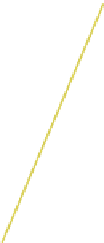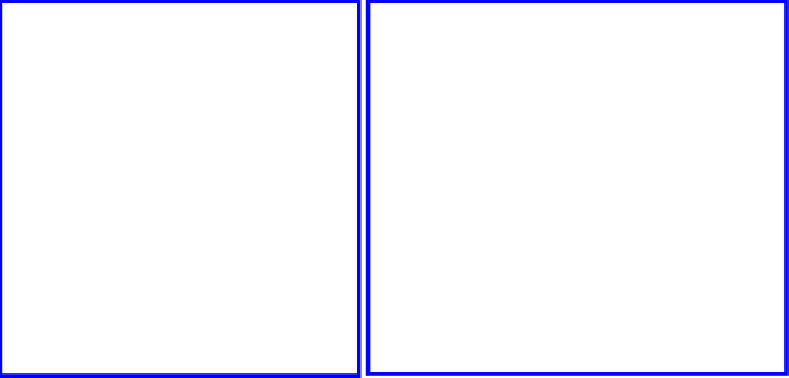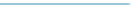Graphics Programs Reference
In-Depth Information
4.10 Ramp Shaders
Besides having control over diff use
and specular intensity and specular
hardness, there is a ramp shader sys-
tem
to integrate color shading over a
surface, sometimes known as gradi-
ent (Figure 4.16). I will not attempt to
give instruction in its use here, only to
point out its existence. Ramp shaders
produce very subtle eff ects of color
mixing, but it must be used in con-
junction with lighting and lamp posi-
tioning.
Learning
Unit 5
Blender Materials
- Shaders
Blender Materials
- Ramps
4.11 Transparency
To make an object transparent, go to
the properties window “Material” but-
ton and click the “Transparency” tab
(Figure 4.17). Tick the “Transparency”
box to display the controls.
Learning
Unit 5
Blender Materials
- Transparency
Tick to turn the ramp
shader on.
Figure 4.16
With the sphere selected in the
3D window, tick “Transparency”
and reduce the alpha value.
With the cube
selected, untick
“Receive” in
the “Shadow”
tab.
Figure 4.17
3D window view
Rendered image