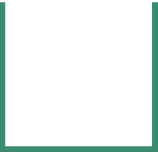Graphics Programs Reference
In-Depth Information
A
Basic Blender Commands
This is just a partial list of Blender commands. Please visit
www.blender.org
for more
details.
•
A ke y.
Selects all; press again to deselect the selected.
•
B key.
Gives you a box (window drag) to select multiple objects in edit mode.
•
C ke y.
Gives you a circle to select multiple objects. The circle can be sized by
scrolling the mouse wheel.
•
E key.
While in edit mode, selected vertices, edges, and faces can be extruded.
•
G ke y.
Press the G key and drag the mouse to move an object or selected ver-
tices.
•
I ke y.
Inserts an animation key.
•
M key.
In object mode, it opens the “Move to Layer” option.
•
N ke y.
Toggles between showing and hiding the numeric data display for the
selected object.
•
O ke y.
While in edit mode, it puts you into proportional vertex editing.
•
P key.
In edit mode, it opens the “Separate” menu in order to separate the se-
lected vertices. In object mode, the game engine enters play mode.