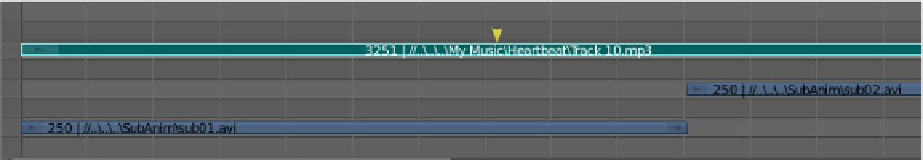Graphics Programs Reference
In-Depth Information
Figure 20.11
Sound file
Figure 20.12
Play a preview.
It's time to render. In the information window header, click
on “Render” and select “Render Animation.” Wait for the ren-
der to complete (it plays as it proceeds in the editor window).
After completion, find the movie file in the output folder you
set and give it a test run in a media player (Figure 20.13).
Figure 20.13
Output folder
Movie file in the output folder