Graphics Programs Reference
In-Depth Information
•
R key.
Press the R key and drag the mouse to rotate an object or selected vertices.
•
S ke y.
Press the S key and drag the mouse to scale an object or selected vertices.
• U key. In edit mode, it opens the “UV Mapping” menu. In object mode, it
opens the “Make Single User” menu.
•
W ke y.
Opens the “Specials” menu.
•
X key/Delete key.
Deletes a selection.
•
Z key.
Toggles the view between wireframe and solid.
•
Alt + the A key.
Plays an animation in the selected window (your cursor must
be in that window for it to play).
• Alt + the C key. Opens the “Convert to” menu to convert between a mesh and
a curve.
•
Alt + the Z key.
Toggles between a texture view and a shaded view.
•
Arrow keys.
Used to advance frames in an animation: left and right arrows =
1-frame increments, up and down arrows = 10-frame increments.
•
Ctrl + the A key.
After an object has been resized and/or rotated, it opens the
“Apply” menu; this can reset the object's data.
•
Ctrl + the J key.
Joins two selected objects.
•
Ctrl + the S key.
Opens the file browser to save a file.
•
Ctrl + the T key.
Displays the “Make Track” menu.
•
Ctrl + the Z key.
The global undo command; with each press, one step will be
undone (up to 32 steps are possible by default). If you are in edit mode, it will
only undo editing steps on the selected object.
•
Esc.
Cancels an action and ends an animation.
•
F1.
Opens the file browser window.
•
F2.
Saves a file.
•
F3.
Saves a rendered image.
•
F12.
Renders an image.
•
Let mouse button (LMB).
Click to manipulate the 3D manipulator widget, to
locate the 3D cursor, to activate functions, to enter values, etc.
•
Right mouse button (RMB).
Click to select.
•
Middle mouse button (MMB).
Click to manipulate specified options.
•
Mouse scroll wheel.
Zooms in and out and scrolls to expand/contract selection
options.