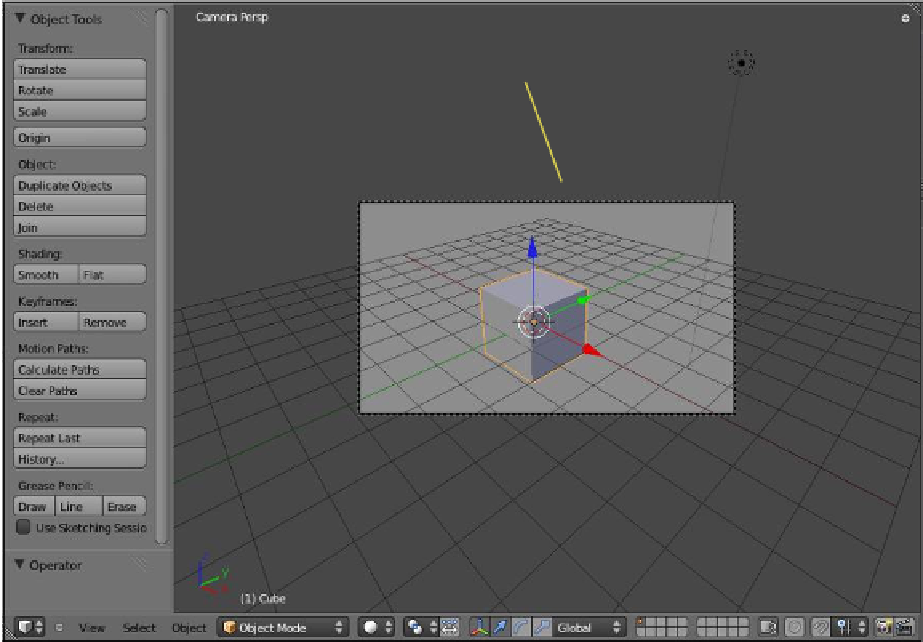Graphics Programs Reference
In-Depth Information
Click the RMB to select the camera.
Figure 1.21
object you add to the scene is located. Clicking the RMB on an object selects that object.
Similarly, in edit mode, clicking the RMB on a vertex will select that vertex. Pressing the
B key on the keyboard then clicking the LMB and dragging a rectangle over an object will
select that object. Click the LMB to cancel. Pressing the C key on the keyboard changes
the mouse cursor in the 3D window to a circle. Scroll the mouse wheel to change the
size of the circle. Position the circle over an object and click the LMB to select the object.
Press the Esc key to cancel the circle selection. Click and hold the middle mouse button
or mouse wheel and drag to rotate the 3D view. Scrolling the mouse wheel zooms in and
out on the scene.
Don't attempt to memorize all the combinations; they will become second nature with
practice since they are used over and over again.
1.8 The Blender View Menu
The Blender view menu shows the full range of options to manipulate the view ports
(Figure 1.22).