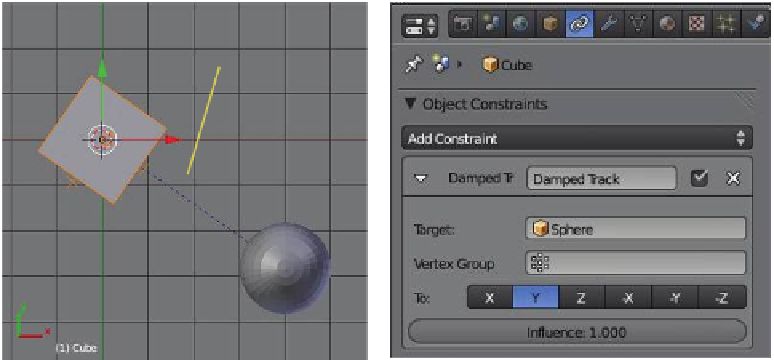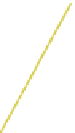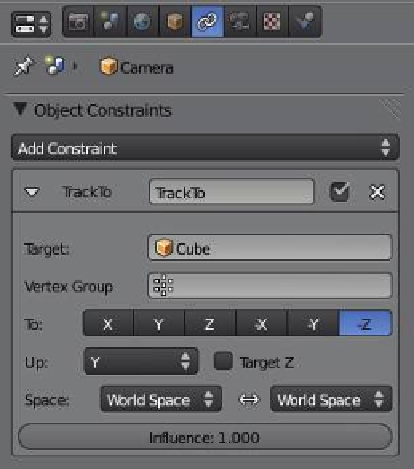Graphics Programs Reference
In-Depth Information
Figure 14.11
The cube's y-axis
The cube's y-axis is constrained to always
point towards the sphere.
Sphere target
Figure 14.12
A track to constraint
has been added to
the camera.
The cube is the
target object.
Axis values
and press Alt + the R key to clear the rotation and align the camera axis with
the world axis. With the camera still selected, go to the properties window
- “Object Constraints” button, click “Add Constraint,” and select “Track To”
(Figure 14.12). Enter the cube as the target object, and set “Axis To = -Z” and
“Axis Up = Y” to orientate the camera in the world. Th e camera will now point
at the cube when the camera or the cube is moved, and during an animation
playback (Figure 14.13).
Learning
Unit 4
Empty Object