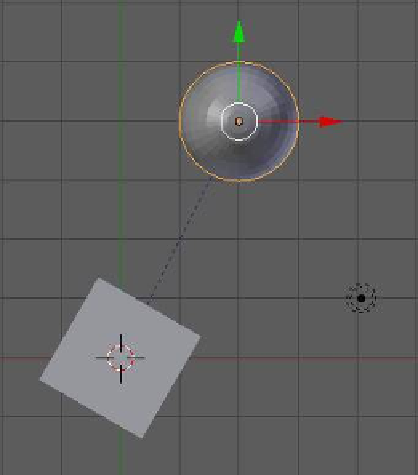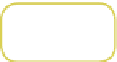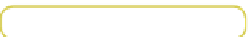Graphics Programs Reference
In-Depth Information
Figure 14.9
Figure 14.10
translation of the cube, multiple transformation controls
can be established. Adding constraints places them in a
stack and the position in the stack may be adjusted.
14.4 Tracking Constraints
Here are a list of the tracking constraints available in Blend-
er and their functions:
•
C l a m p To.
Clamps or locks the position of the
object to a target curve.
•
Damped Track.
Constrains one local axis of the
object to always point towards the target object
(Figure 14.11).
•
Inverse Kinematics.
Can only be applied to bones (see Chapter 15 on arma-
tures).
•
Locked Track.
Similar to a damped track constraint with more axis control.
•
Spline IK.
Can only be applied to bones (see Chapter 15 on armatures).
•
Stretch To.
Stretches the object towards the target object or compresses the
object away from the target object.
•
Track To.
Causes the object to always point towards the target object no matter
where either the object or the target is positioned. For example, you can track
a camera to follow an object that is animated to move. Start with the default
blender scene in top view (number pad 7 - number pad 5). Select the camera