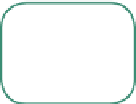Graphics Programs Reference
In-Depth Information
Figure 14.13
The camera is oriented
to point at the cube.
14.5 Relationship Constraints
Here are a list of the relationship constraints available in Blender and their functions:
Learning
Unit 4
•
Action.
See Section 14.5.1.
•
Child Of.
See Section 14.1.
•
Floor.
Allows the target object to obstruct the movement of the object. For
example, a sphere animated to descend in a scene will not pass through a plane
that has been set as a target object.
•
Follow Path.
Causes the object to be animated to follow a curve path nomi-
nated as the target. Th is constraint also has the feature to follow the curve,
which means that the object will rotate and bank as it follows the curve. Th is
constraint can also be employed to duplicate objects along a curve path. (See
Sections 14.6-14.8.)
•
Pivot.
Causes the object to leapfrog to the opposite side of the target object
along an axis between the object and the target centers. Th e location can be
of set on either side of the axis by inserting of set values.
•
Rigid Body Joint.
See Section 14.5.3.
•
Shrinkwrap.
See Section 14.5.2.
Parenting Objects
14.5.1 The Action Constraint
An action constraint allows you to control the action of one object by manipulating the ac-
tion of another. For the purpose of this explanation, consider an action to mean a translation,