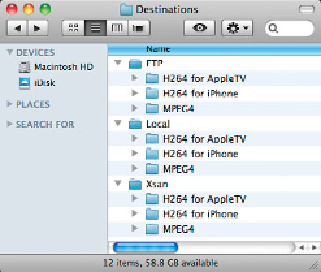Information Technology Reference
In-Depth Information
ADMIN
Before you figure out whether your workflow is best suited to use watchers or metadata
subscriptions, you must first decide where you're going to publish your content. Final
Cut Server supports local file systems (local folders), network file systems (AFP, SMB,
NFS, FTP), and Xsan file systems for devices. Since you might not have the necessary
infrastructure to use each of the file system types, in this lesson you'll set up dummy
network and Xsan devices as local folders. This will allow you to learn the procedures for
publishing to these destinations without having the necessary equipment. The procedures
for adding network and Xsan devices are outlined in the
Final Cut Server Setup Guide
.
In this lesson, you'll create three devices: FTP, Local, and Xsan. For each of those devices
you'll make three destination folders, each for a specific content type: H.264 for Apple TV,
H.264 for iPhone and iPod, and MPEG-4. In the next exercise, you'll use watchers to pub-
lish and transcode content to these destination devices, and then in the exercise after that,
you'll do the same exercise using metadata subscriptions.
1
Log in as administrator to your system, open the Finder, navigate to the FCSvr direc-
tory that you created earlier, and make a new folder inside that directory called
Destinations
.
Inside the Destinations directory, make three new folders:
FTP
,
Xsan
, and
Local
. These
are the dummy devices where you'll publish content via both watchers and metadata
subscriptions.
2
3
Inside each of the folders you just made, make three new subfolders:
H264 for
AppleTV
,
H264 for iPhone
, and
MPEG4
.