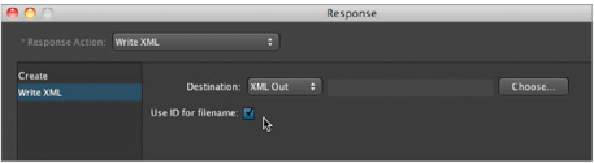Information Technology Reference
In-Depth Information
Quit the client application if you have it open; you've made a change in the Final Cut
Server preferences (added a device) that will not show up in the client application
until it is reopened.
8
NOTE
Because the client application is written in Java, when you change the meta-
data template it is necessary to redraw the Java window. This requires either opening
up a new workspace or closing the client application and reopening it.
9
Log in to the client application as the administrator user. Open the Administration
window, click Response in the list on the left, and click the Create button to make a
new response.
10
In the Response window, choose Write XML from the Response Action pop-up menu.
For Name and Description, enter
Annotations Export as XML
.
11
Click Write XML in the list on the left, and from the Destination pop-up menu,
choose the XML Out device you created earlier. (If you don't see it, restart the client
application.)
12
Select “Use ID for filename,” and then click Save Changes.
The write XML response you've created will write out the annotations as XML into
the XML Out device you created earlier. Now that you've made the response action,
you need to create a trigger from a metadata subscription to actually call your write
XML response. You'll create a metadata subscription to trigger your write XML
response when you choose Accepted from the Status pop-up menu.
NOTE
The reason you should select the “Use ID for filename” checkbox in a write
XML subscription is to prevent assets with the same title from overwriting each
other. If you have two assets with the title “Sunday” and they both have a write XML
response associated with them, and they are both triggered, the latter XML file will
overwrite the first XML file.