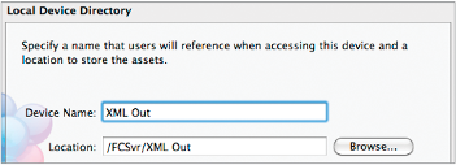Information Technology Reference
In-Depth Information
on the Apple Final Cut Server website (www.apple.com/finalcutserver) under Resources,
We b - B a s e d R e v i e w a n d A p p r o v e t o o l .
Yo u' l l m a k e i n d i v i d u a l c o m m e n t s a s t h e e d i t o r a n d t h e p r o d u c e r u s e r s t o s h o w h o w a
Review and Approve workflow would look inside the Annotations window. Then, you'll
configure a new subscription to output XML with the comments and associate that with
your Status pop-up menu. You'll also create a device to output this XML file into.
Log in to Mac OS X as the administrator. Open System Preferences, click the Final
Cut Server icon, and authenticate.
1
2
Click the Devices button at the top of the Preferences pane, and click the Add (+)
button in the bottom-left corner to make a new device (where you will be outputting
your annotations as XML). Choose Local for the Device Type and click Continue.
For Device Name, enter
XML Out
, and then navigate to the FCSvr folder. Click New
Folder, name the folder
XML Out
, and then click Create. Choose that folder, and
when you're finished, click Continue.
3
4
Leave the “Enable as an Archive Device” checkbox deselected and click Continue.
5
Yo u w i l l a l s o n o t b e s c a n n i n g t h i s d e v i c e , a s y o u a r e u s i n g i t a s o u t p u t f o r y o u r X M L ,
so leave the scan settings deselected and click Continue.
6
There will not be any transcoding associated with this device, either, so you can leave
the transcode settings at No Conversion. Click Continue.
7
When you're finished, click Done, and then quit System Preferences.
This new local device is now ready to receive your XML; you just need to configure
the new XML responses.