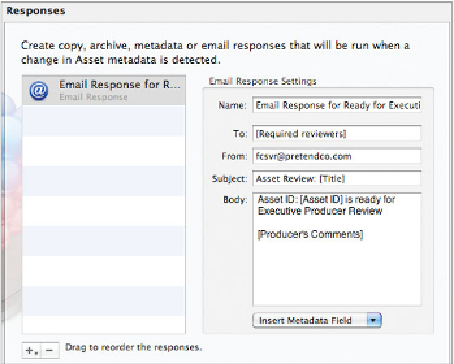Information Technology Reference
In-Depth Information
16
Complete the remaining fields as shown in the following image. Use the Insert
Metadata Field pop-up menu for the bracketed ([ ]) text items.
Yo u r e m a i l r e s p o n s e i s n o w c o n f i g u r e d t o s e n d a n e m a i l t o t h e e x e c u t i v e p r o d u c e r
when “Ready for Executive Producer Review” is chosen from the Status pop-up menu.
17
Click Continue after you have reviewed what you entered to confirm that it matches
the screen shot. Click Done on the next screen to finish adding your metadata sub-
scription. After you click Done, you'll be sent back to the main Automations pane.
Leave System Preferences open for now.
ADMIN
Now that you've configured your automations to send email notifications, you'll config-
ure special permission sets for the producer and executive producer based on their user
groups. This will allow them to see only the content that's pertinent to them. You'll modify
one existing permission set, and then you'll create a new one for executive producers.
1
Bring the Administration window to the front of your desktop.