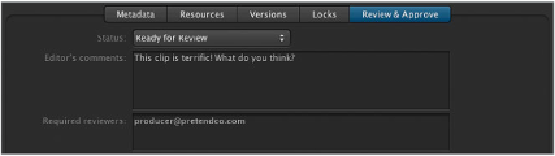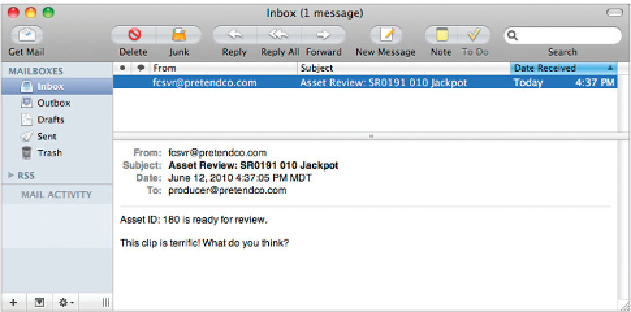Information Technology Reference
In-Depth Information
Now you'll enter some information to trigger your subscription and have your
email sent.
From the Status pop-up menu, choose Ready for Review. For “Editor's comments,”
add some information, such as
This clip is terrific! What do you think?
In the “Required
reviewers” field, enter the email address of the producer. For this example, let's use
pro-
ducer@pretendco.com
. When you're finished, click Save Changes, which will trigger your
metadata subscription and send out an email with the information from the asset.
4
If SMTP is available and configured correctly, the email is sent, and you will be able to
open Mail on your client computer and view the email that was sent from Final Cut
Server.
5
Yo u c a n a l s o c h e c k t h e s t a t u s o f a n e m a i l r e s p o n s e t h r o u g h t h e L o g p a n e o f t h e
Administration window. Choose Administration from the server pop-up menu.
Choose Log from the list on the left. Enter
Email
for the search term, and click Search.
Note that the topmost entries are your email response being sent and completed.