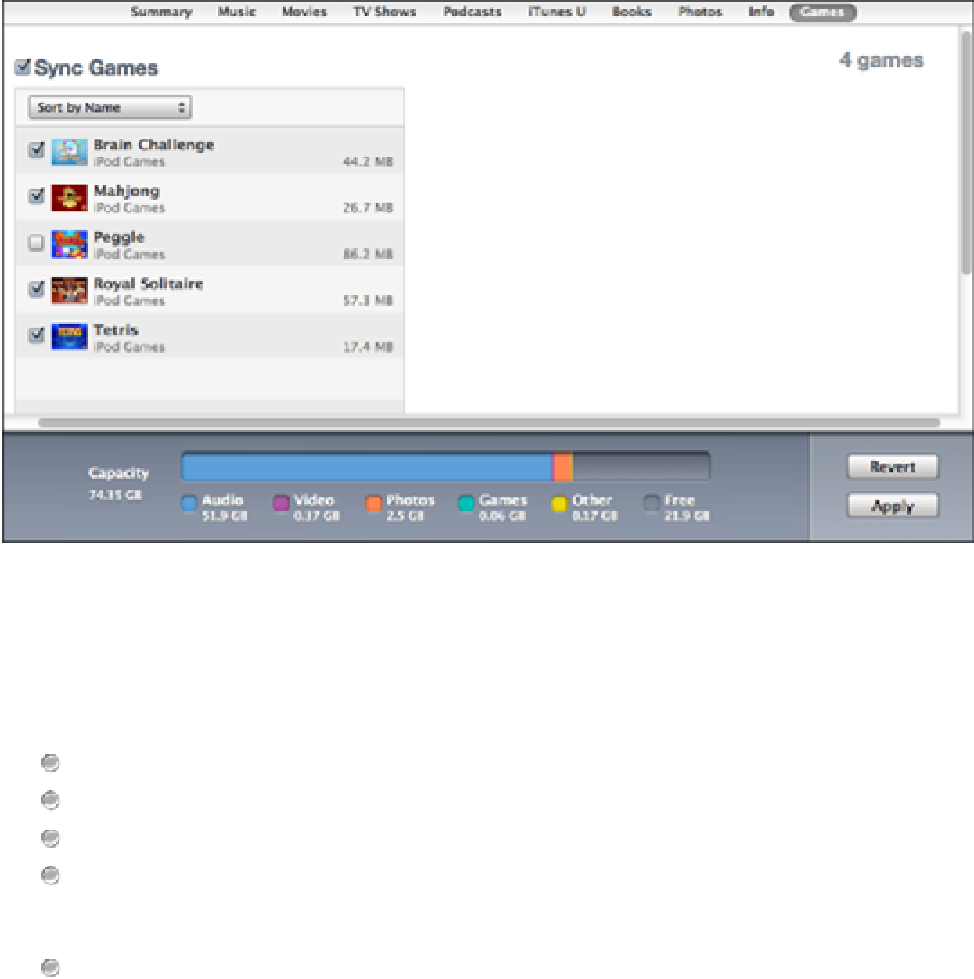Information Technology Reference
In-Depth Information
3.12
You can synchronize games with your iPod.
Synchronizing with iCloud
If you need to transfer important data back and forth between MacBook Air and your iCloud account, the
iCloud synchronization feature is for you. You can synchronize some or all of the following items:
Bookmarks.
The bookmarks you've saved in Safari.
Calendars.
Your Calendar application calendars, including all your events and to-do items.
Contacts.
Your Contacts application contacts.
Documents and data.
The documents and other data that you create with apps. As I write this, document
sync works only with the iWork applications, but expect to see lots of third-party apps supporting document
syncing in the near future.
Mail accounts.
The details of the e-mail accounts you've set up in Mail.
Notes.
The notes that you've created using the Notes application.
Photo Stream.
The photos you've taken with your iPhone, iPod touch, or iPad. iCloud stores your most re-
cent 30 days' worth of photos, or up to 1,000 shots in all, and syncs those photos with all your iOS devices as
well as MacBook Air.
Reminder.
The reminders that you've created using the Reminders application.
Why synchronize? Because it quickly becomes tiresome and inefficient to store multiple copies of your digital
stuff on multiple digital devices. Why maintain separate collections of bookmarks on your MacBook Air, your
iPhone, and your iPad, when with iCloud you can maintain a single bookmark collection and have it synced to
all your devices automatically? Beats me! Another good reason to synchronize is to get access to items over the
web, such as your contacts, calendars, and mail accounts. By logging on to your iCloud account, you can use
the iCloud web apps to access your data from any location, using any computer.