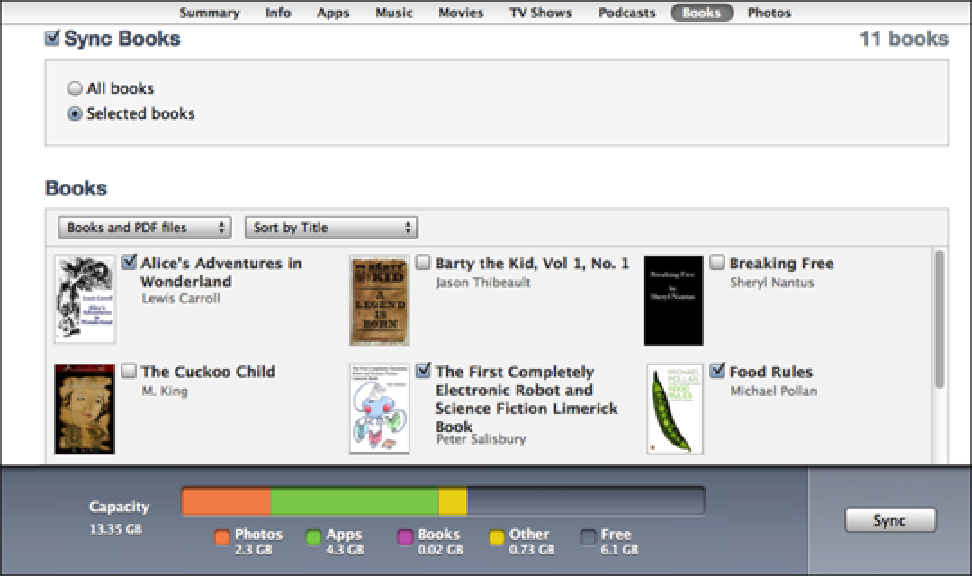Information Technology Reference
In-Depth Information
3.11
You can sync selected e-books with your iPad, iPhone, or iPod touch.
Synchronizing games
Listening to tunes on your classic iPod is a great way to pass the time, but sometimes you need more to keep
yourself occupied. If you find yourself in a long lineup or otherwise delayed without a book in sight, perhaps a
rousing game of Tetris would interest you. Fortunately, that's a lot easier to do now that the iTunes Store is
selling quite a few games designed for the clickwheel iPod's screen. You can get Tetris and other old favorites,
such as Pac-Man, Sonic the Hedgehog, Solitaire, and Mahjong, as well as newer pastimes like Sudoku, Lost,
and Brain Challenge.
Once you purchase a game or three from the iTunes Store, follow these steps to synchronize them to your clas-
sic iPod (note that this doesn't work with an iPod touch):
1. In iTunes, click your iPod in the Devices list.
2. Click the Games tab.
3. Select the Sync Games check box.
4. In the games list, select the check box beside each game that you want to sync, as shown in Figure
3.12.
5. Click Apply.
iTunes syncs the iPod using your new games settings.