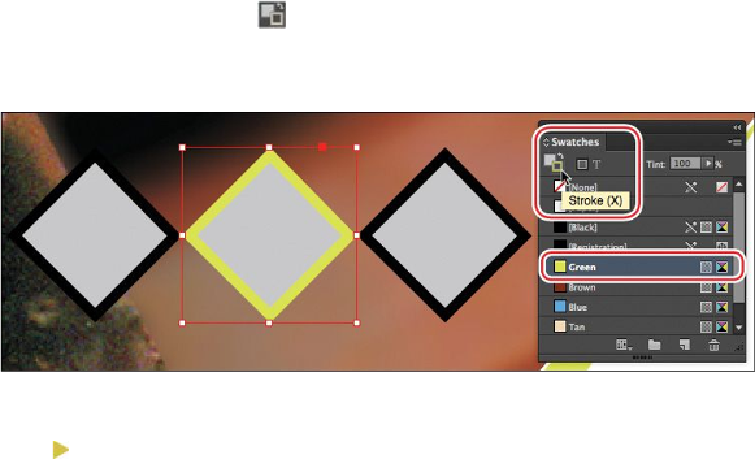Graphics Programs Reference
In-Depth Information
4.
Select the Green swatch (you may need to scroll down in the list of swatches).
The Stroke/Fill toggle ( ) lets you swap the stroke and fill colors of a selected
object. The Stroke/Fill box also shows whether the stroke or fill box is currently
active. Whenever you apply colors, keep an eye on this box, as it's easy to apply
color to the wrong part of an object.
The stroke of the center diamond shape is now green.
Tip
If you apply color to the wrong object or the wrong part of an object, you
can always choose Edit > Undo and try again.
5.
Select the diamond on the left. Select Brown in the Swatches panel to apply a
brown stroke.
6.
With the diamond on the left still selected, select the Fill box ( ) in the Swatches
panel, and then select the Green swatch.