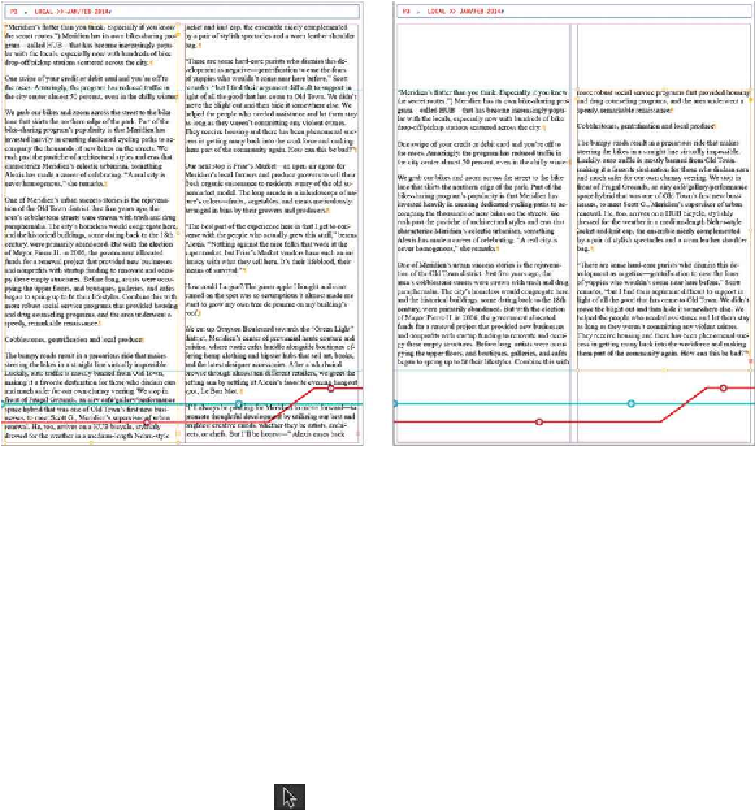Graphics Programs Reference
In-Depth Information
Clicking the loaded text icon creates text frames within the column guides and flows the
text (left). You will manually reposition the columns as indicated by guides on the page
(right).
Text remains overset, as indicated by the red plus sign (+), in the lower-right
corner of the second text frame. You will fix this later.
8.
Choose File > Save. Leave the page in this position for the next exercise.
Flowing text automatically
You will use autoflow to place the remaining text on the next spread. When you autoflow
text, InDesign automatically creates new text frames within column guides on subsequent
pages until all of the overset text is placed.
1.
Using the Selection tool ( ), click the out port in the lower-right corner of the
text frame in the second column on page 3. This loads the text icon with the over-
set text. (If necessary, first click the frame to select it, then click the out port.)
2.
Choose Layout > Next Spread to display pages 5 and 6.
3.
Position the loaded text icon ( ) in the first column on page 5, roughly where the
column and margin guides intersect. (You will adjust the height of the frames
later.)