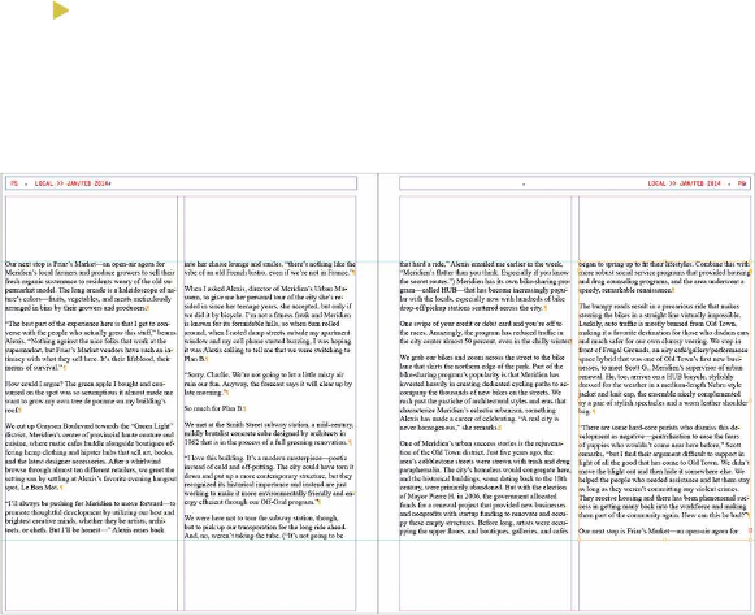Graphics Programs Reference
In-Depth Information
Tip
When you create a text frame by clicking with the loaded text icon,
InDesigncreatesthenewtextframeaswideasthecolumnwhereyouclick.
Although these frames are placed within the column guides, you can move,
resize, and reshape these text frames as necessary.
4.
Hold down the Shift key and click.
Notice that new text frames are added to pages 5 and 6 within the column guides.
This is because you held down the Shift key to autoflow text. All of the text in the
story is now placed. However, you will resize these text frames to fit within the ho-
rizontal cyan guides.
Tip
Toadjusthowtextflowswithinframes,youcanenterbreakcharacterssuch
as Column Break and Frame Break (Type > Insert Break Character).
5.
Using the Selection tool, drag the top and bottom of each text frame to fit within
the cyan guides, as shown.