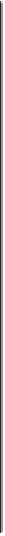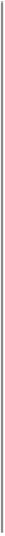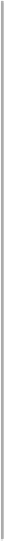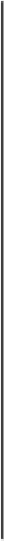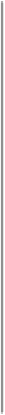HTML and CSS Reference
In-Depth Information
<iframe>
Function
Defines an inline frame within a text flow
align
,
class
,
frameborder
,
height
,
id
,
long-
desc
,
marginheight
,
marginwidth
,
name
,
scrolling
,
src
,
style
,
title
,
width
Attributes
</iframe>
; never omitted
End tag
Contains
body_content
Used in
text
Use the
src
attribute with
<iframe>
to specify the URL of the document
that occupies the inline frame. All of the other, optional attributes for
the
<iframe>
tag, including
name
,
class
,
frameborder
,
id
,
longdesc
,
mar-
ginheight
,
marginwidth
,
name
,
scrolling
,
style
, and
title
, behave exactly
11.4.1
]
Use the content of the
<iframe>
tag to provide information to users of
browsers that do not support inline frames. Compliant browsers ignore
these contents, whereas all other browsers ignore the
<iframe>
tag and
therefore display its contents as though they were regular body content.
For instance, use the
<iframe>
content to explain to users what they are
missing: