HTML and CSS Reference
In-Depth Information
The page in Figure 2.36 may seem a little sparse, but don't worry, as you gain
experience and learn to use more advanced techniques, your pages will look more
professional. White space (blank space) on the page can be added with
<br />
tags where needed. Your page does not need to look exactly the same as the sam-
ple. Your goal at this point should be to practice and get comfortable using
XHTML.
Save your page in the painter folder and name it index.html.
2. The Services Page.
Create the Services page shown in Figure 2.37. A productivity
technique is to create new pages based on existing pages—so you can benefit
from your previous work. Your new Services page will use the index.html page as
a starting point.
Figure 2.37
Pasha the Painter
services.html
Open the index.html page for the Pasha the Painter Web site in Notepad. Select
File, Save As, and save the file with the new name of services.html in the painter
folder. Now you are ready to edit the page.
Modify the page title. Change the text contained between the
<title>
and
</title>
tags to Pasha the Painter Services.
●
Delete the content paragraph and unordered list.
●
Add the services content to the page using an unordered list. Configure the
name of each services category to be bold (use the
<strong>
logical style
element). Code line breaks after each category name.
●
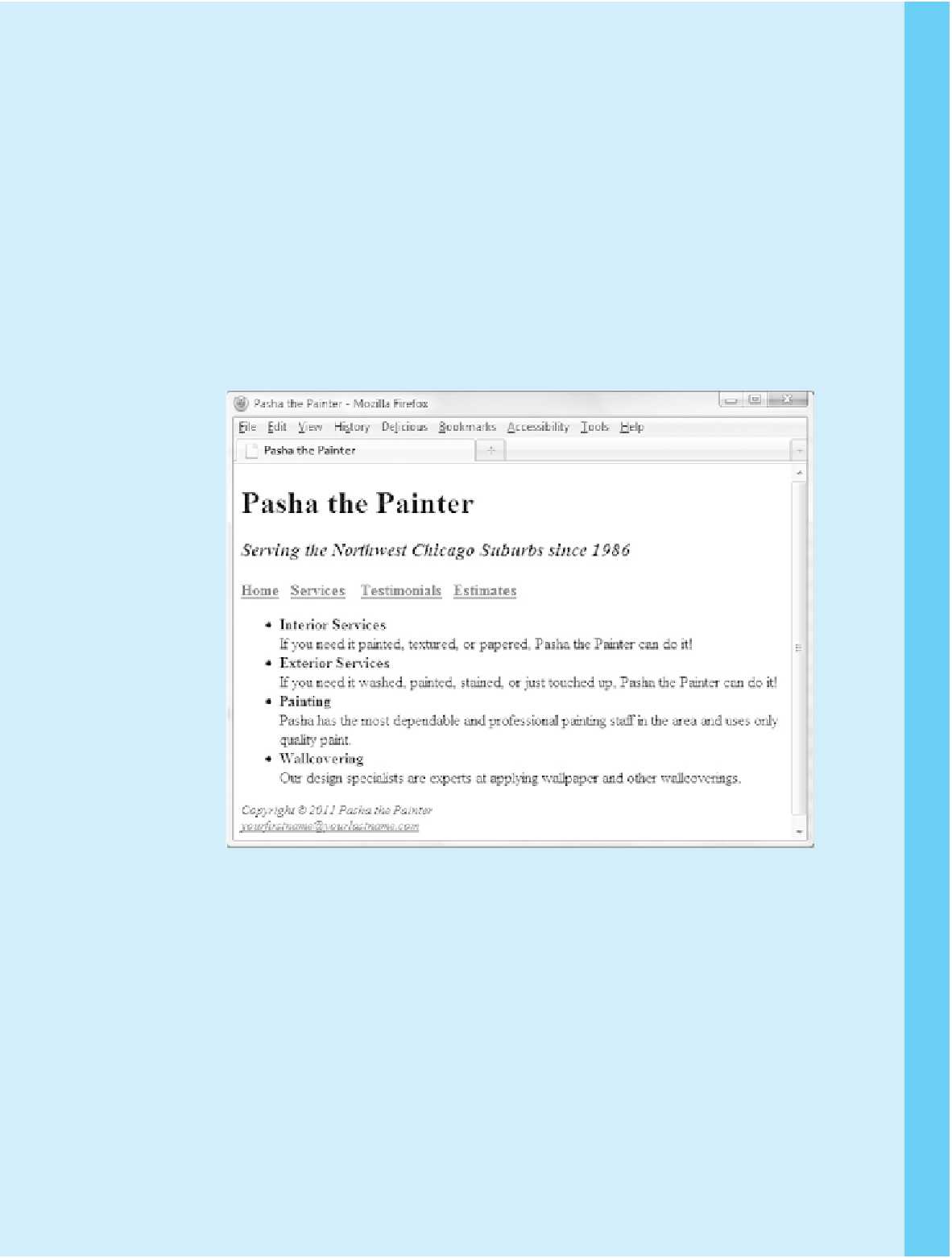
Search WWH ::

Custom Search