HTML and CSS Reference
In-Depth Information
easier to type “google.com,” which is why domain names such as google.com were cre-
ated in the first place!
Since long strings of numbers are difficult for humans to remember, the Domain Name
System was introduced as a way to associate text-based names with numeric IP
addresses.
A Uniform Resource Identifier (URI) identifies a resource on the Internet. A
Uniform
Resource Locator (URL)
is a type of URI which represents the network location of a
resource such as a Web page, a graphic file, or an MP3 file. The URL consists of the
protocol, the domain name, and the hierarchical location of the file on the Web server.
The URL
http://www.webdevfoundations.net,
shown in Figure 1.6, denotes the use of
HTTP protocol and the Web server named www at the domain name of
webdevfoundations.net. In this case, the root file (usually index.html or index.htm) will
be displayed.
Figure 1.6
Parts of a URL
If the URL was of the form
http://www.webdevfoundations.net/chapter1/links.html,
as
shown in Figure 1.7, it would denote the use of HTTP protocol and a Web server
named www at the domain name of webdevfoundations.net. The resource to be dis-
played is the Web page named links.html in the chapter1 folder.
Figure 1.7
URL describing a file
within a folder
FAQ
What is a Universal Resource Locator?
Officially, URL stands for Uniform Resource Locator; but originally, Tim Berners-Lee (the inven-
tor of the Web) envisioned a Universal Resource Locator. That is why some texts or Web pages
refer to the URL in that manner. Read Tim Berners-Lee's book
Weaving the Web
for an inter-
esting view of the creation of the Web.
Figure 1.8 shows a URL used to display files available for FTP download in the format
of ftp://ftp.microsoft.com. This denotes the use of the FTP protocol, the server named
ftp, and the domain name of microsoft.com.
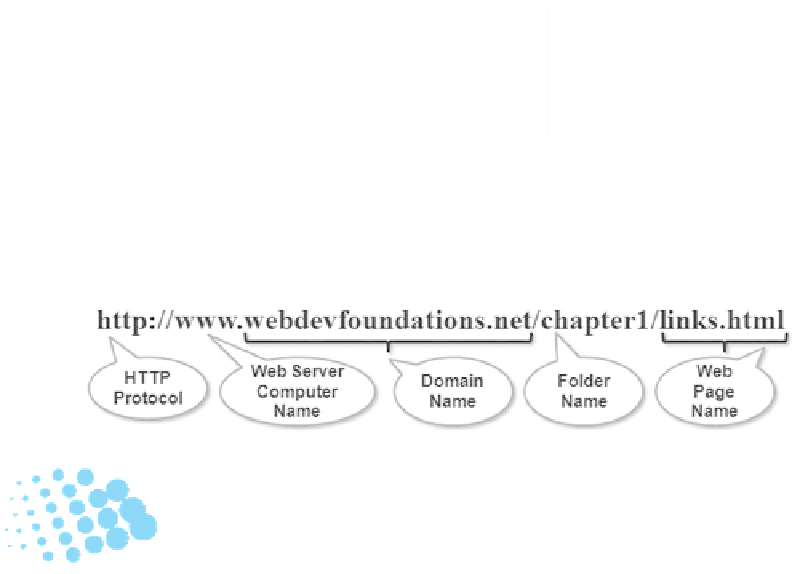

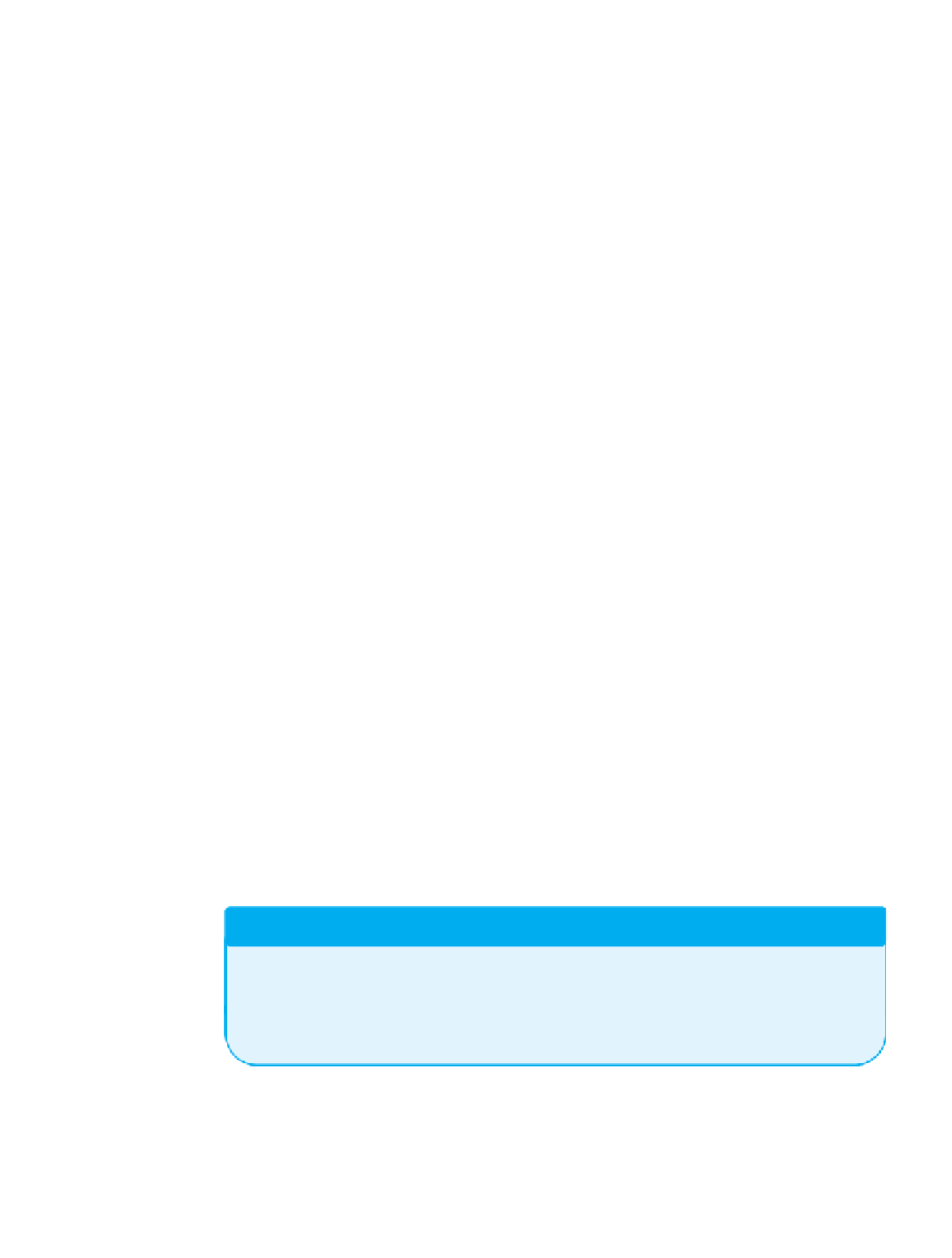
Search WWH ::

Custom Search