HTML and CSS Reference
In-Depth Information
TCP.
The purpose of TCP is to ensure the integrity of network communication. TCP
starts by breaking files and messages into individual units called
packets
. These packets
(see Figure 1.4) contain information such as the destination, source, sequence number,
and checksum values used to verify the integrity of the data.
Figure 1.4
TCP packet
TCP is used together with IP to transmit files efficiently over the Internet. IP takes over
after TCP creates the packets, using IP addressing to send each packet over the Internet
using the best path at the particular time. When the destination address is reached, TCP
verifies the integrity of each packet using the checksum, requests a resend if a packet is
damaged, and reassembles the file or message from the multiple packets.
IP.
Working in harmony with TCP, IP is a set of rules that controls how data is sent
between computers on the Internet. IP routes a packet to the correct destination
address. Once sent, the packet gets successively forwarded to the next closest router (a
hardware device designed to move network traffic) until it reaches its destination.
Each device connected to the Internet has a unique numeric
IP address
. These addresses
consist of a set of four groups of numbers, called octets. The current version of IP, IPv4,
uses 32-bit (binary digit) addressing. This results in a decimal number in the format of
xxx.xxx.xxx.xxx, where each xxx is a value from 0 to 255. The IP address may corre-
spond to a domain name. The
Domain Name System (DNS)
associates these IP
addresses with the text-based URLs and domain names you type into a Web browser
address box (more on this later). For example, at the time this was written the IP
address of Google was 74.125.95.104.
You can enter this number in the address text box in a Web browser (as shown in
Figure 1.5), press
e
, and the Google home page will display. Of course, it's much
Figure 1.5
Entering an IP
address in a Web
browser
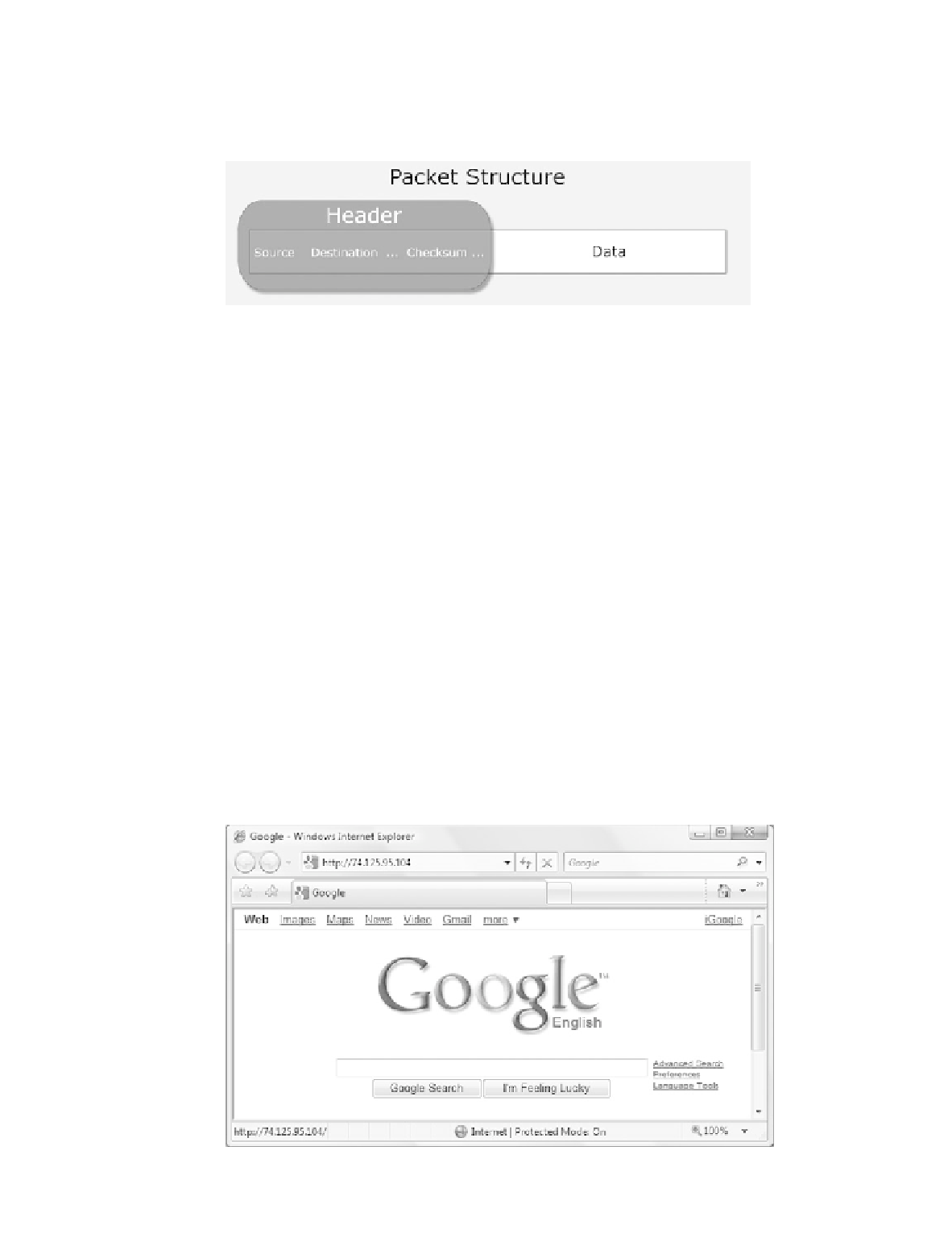
Search WWH ::

Custom Search