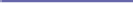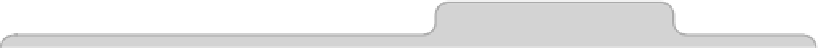Information Technology Reference
In-Depth Information
other word processor apart from TextEdit. Currently there's no way to
implement background colors within TextEdit.
Note that this same trick works when writing an email, although you must
first click within the body of the email before bringing up the Color palette.
Unlike with TextEdit, the background color will appear in mails sent to other
appear if the email was viewed using Microsoft Windows email clients.
Therefore, you should be careful if you select to use white text against a dark
background color—for any recipients of your email using Windows, the mail
will appear to be white text against a white background and therefore be
unreadable!
Tip 384
Migrate from Windows to Mac Without Losing Data
If you're setting up a Mac for somebody who's switching from a Windows
Migration Assistant. This runs on Windows and exports to the new Mac email
from Outlook, Outlook Express, Windows Mail, and Windows Live, alongside
contacts, calendars, the iTunes library, personal files within the home direc-
tory, browser bookmarks, and localization settings. It transfers this data to
a computer running OS X via its network connection (either Wi-Fi or Ethernet),
so both computers will need to be online and part of the same network.
Once the Windows app has been started, it will search the network for a Mac
computer ready to accept the data. If the Mac has already been set up, start
the Migration Assistant app within the
UTILITIES
folder of the Applications list
within Finder. If the Mac has not yet been set up (that is, it's new and hasn't
even been booted for the first time), switch it on and follow the OS X setup
steps until you reach the Transfer Information to This Mac stage. Then, from
the list of possible sources, select From a Windows PC.
Whichever route you take, you'll be prompted to confirm the computer you
want to import from, and a short numeric passcode will be shown on the
screen of both computers so you can confirm it is the correct computer.