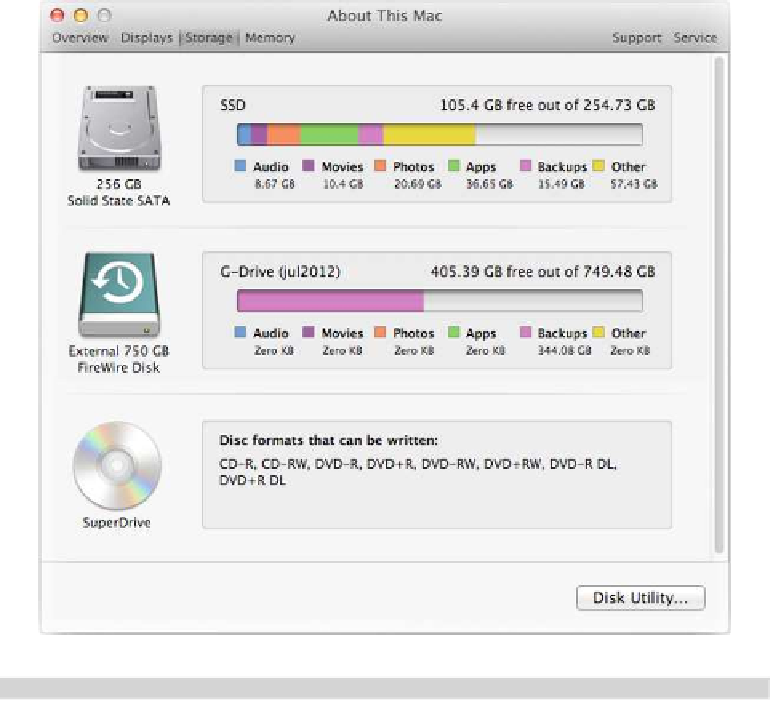Information Technology Reference
In-Depth Information
Figure 55—Seeing at a glance what kind of files fill your hard disk
Tip 378
Switch Dashboard Back to Overlay Mode
Up until OS X Lion, the Dashboard magically overlaid the main desktop when
it was activated. In recent releases of OS X, however, it's been converted into
a desktop space.
If you prefer the old way of working, open System Preferences (Apple menu→
System Preferences), select the Mission Control icon, and remove the check
next to Show Dashboard as a Space. This change will take effect immediately.