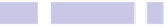Information Technology Reference
In-Depth Information
screensaver, for example, they're named
BEACH01.JPG
,
BEACH02.JPG
, and so on.
Click and drag them all to the new folder you created earlier.
4. Repeat the steps for any other screensavers you'd like to take images
from, such as
COSMOS.SLIDESAVER
or
FOREST.SLIDESAVER
. Only
.SLIDESAVER
files contain
images—ignore the other screensaver files.
5. Once you've finished, you can move onto the second stash of new high-
resolution screensaver images. In a Finder window, again hit
SHIFT
+
COMMAND
+
G
, and this time type
/SYSTEM/LIBRARY/FRAMEWORKS/SCREENSAVER.FRAME-
WORK/VERSIONS/A/RESOURCES/DEFAULTCOLLECTIONS/
, before hitting the Go button.
6. You'll see four folders numbered 1 to 4, each also describing their contents
(for example,
1-NATIONALGEOGRAPHIC
). Dip into each folder, and drag and drop
the images into the folder you created earlier.
7. Open System Preferences (Apple menu→System Preferences), click the
Desktop & Screen Saver icon, and then click the Desktop tab. Open
Finder, locate the folder containing your new wallpaper images, and click
and drag it to the left of the System Preferences window under the Folders
heading. The folder will be added, but note that it's only a link to the
folder you created—if you delete the original folder, the images will disap-
pear from the list.
Tip 377
See What Disk Space Is Taken Up by Media
OS X's About This Mac application can show in a crude way how much of
your hard disk is taken up by music, movies, photos, apps, and backups
(that is, Time Machine snapshots—see
Tip 160,
Back Up Without a Time
Machine Disk
, on page 185
)
. Additionally, if there are any external storage
devices attached, you'll see the same information for those.
To access the application, click the Apple menu, and select About This Mac.
Then in the window that appears, click More Info. In the new program window,
click the Storage menu button. For an example, see
Figure 55,
Seeing at a