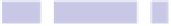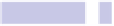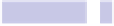Information Technology Reference
In-Depth Information
4.
When you're happy with your choice, click the Print button. Alternatively,
to save a PDF for printing later, click the PDF button at the bottom left,
and then select Save As PDF.
Creating a Bespoke Font Sample Document
You can modify a ready-made AppleScript to generate a bespoke sample using
your own choice of text, as follows:
1.
Start by opening the Font Book application (open Finder, select the
Applications list, and then double-click Font Book), and highlight any or
all the fonts you want to include in the sample document. Multiple fonts
can be selected by holding down
COMMAND
.
2.
Leaving Font Book open, switch to a Finder window, hit
SHIFT
+
COMMAND
+
G
,
and type
/LIBRARY/SCRIPTS/FONTBOOK
. Then double-click
CREATEFONTSAMPLE.SCPT
.
3.
This will open the script in AppleScript Editor, where we have to insert a
line and change another line. Start by switching to AppleScript Editor
and then hitting
COMMAND
+
F
; in the Find dialog box, type
SETNUMFACES
and
click Next.
4.
This will highlight part of a line. Leave the line as it is, but in the blank
space beneath (above the line that reads
TELL APPLICATION "TEXTEDIT"
), type the
following, ensuring after typing that you've typed it correctly:
SET TEXTSTRING TO THE TEXT RETURNED OF (DISPLAY DIALOG "TYPE A SENTENCE OR
PARAGRAPH THAT YOU'D LIKE TO USE FOR THE FONT SAMPLE DOCUMENT:" DEFAULT
ANSWER "")
Note that you might see a warning about the need to duplicate the locked
file. This is fine, so agree.
5.
Next, hit
COMMAND
+
F
again, and this time type
SETCHARACTERSTOTAB
. This will
highlight a line later in the AppleScript. Remove
PSNAME
in this line and
replace it with
TEXTSTRING
so that the complete line now reads as follows:
SET CHARACTERS TO TAB & TEXTSTRING & RETURN & RETURN
6.
Those are all the edits you need to make. Click the Compile button on
the toolbar to ensure you haven't mistyped—if you have, then the error
will be highlighted. If there's no error, then you can now save the Apple-
Script for further use (File→Save, and save it to your
DOCUMENTS
folder,
where you can run it in the future by double-clicking it), or you can just
run the script immediately by clicking the Run button on the toolbar.