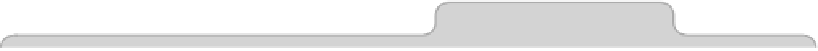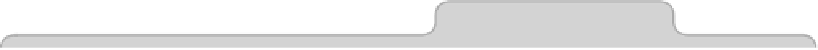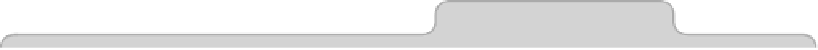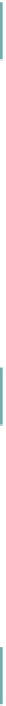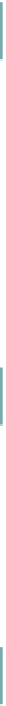Information Technology Reference
In-Depth Information
7.
Once run, a dialog box will appear prompting you to enter the sentence
or paragraph you want to use to generate the font samples. Once you've
entered this and clicked OK within the dialog box, a TextEdit document
will open, and, slowly but surely, it will be filled with samples of each font
you selected earlier. Once it's finished, quit AppleScript Editor and then
save and/or print the new TextEdit document as required.
Tip 236
Send iMessages from Within Contacts
If you're looking up a contact with the Contacts app and their phone number
or email address is registered with the iMessages service (that is, you've sent
them an iMessage previously), you can click the heading alongside their
number or email address and select Send Message from the menu that
appears. A pop-out window will appear letting you send an iMessage, without
the need to start the Messages application.
Tip 237
Instantly View a Command's Man Page
Man pages are instruction manuals for command-line tools. To view the
MAN
page for any command when working at the command-line prompt, right-
click it and select Open Man Page on the menu that appears.
Tip 238
Autocomplete Words
Ever had one of those days where you can't quite spell? Well, all you need to
do is start typing the first few letters of the word and then hit
ESC
. A pop-out
menu will appear showing lots of suggestions—see
Figure 40,
Using OS X's
word autocomplete feature
, on page 263
.
Then use the cursor keys to select