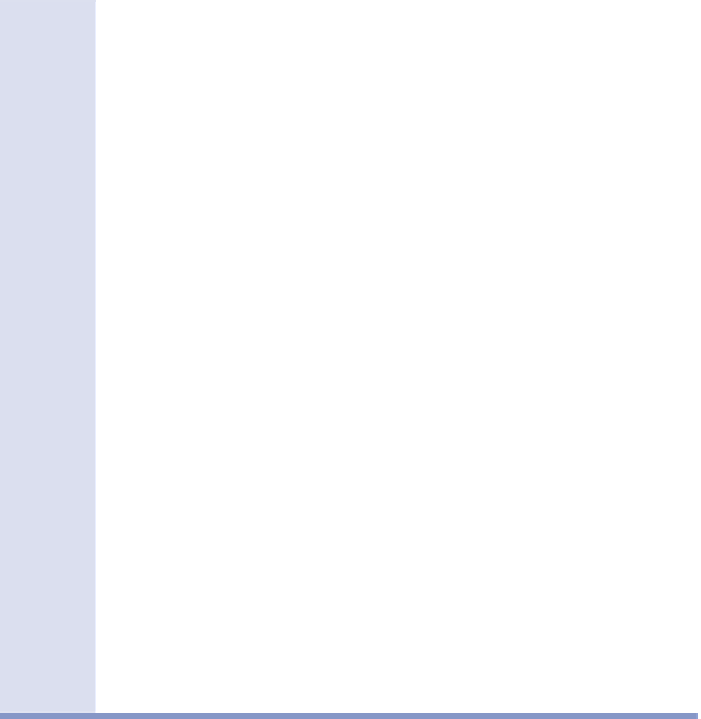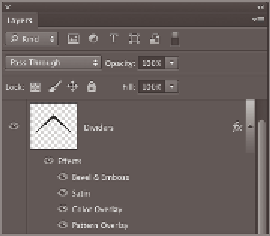Graphics Programs Reference
In-Depth Information
10.
Satin has left the gold a bit too dark. Select Color Overlay, drag the
Opacity slider up to 100%, and change the Blend Mode setting to
Overlay. Click OK to close the Layer Style dialog box.
11.
Save the file as
Digital-Art-5.psd
and leave it open as you work
through the remainder of this exercise. Figure 9.22 shows the
Dividers layer looking much like gold.
c
To n v e r T i n g
l
ay e r
e
f f e c T s
T o
l
ay e r s
Layer effects can be converted to layers that become members of a clipping
group. A clipping group is a special arrangement where one or more layers
are clipped (masked) by the pixels on a base layer. To do this, right-click
the word
Effects
under the Dividers layer and choose Create Layers from the
context menu. Warning: This action is not reversible and you will lose the
ability to edit the effects in the Layer Style dialog box. In some cases you
might want to do this to go beyond what is possible with layer effects (for
example, reorienting a pattern). The individual layer effects are transformed
into raster layers that are clipped by the base Dividers layer.