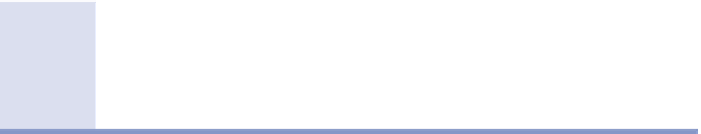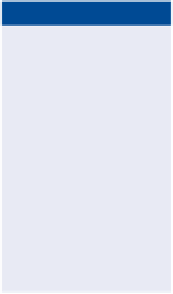Graphics Programs Reference
In-Depth Information
The bottom of the document window now fades to black. Press X to
exchange the foreground and background colors.
hold the cursor still
for a few seconds
to read the tooltip
identifying a gradi-
ent by name. Once a
tooltip appears you
can move the cursor
over other gradient
swatches to read
their names without
delay.
7.
Position the cursor at 0% vertically. Start dragging downward, hold
Shift, and continue until you reach 40% vertically. Release the mouse
or trackpad button and the top of the document fades to white.
Repeat this entire step to brighten the gradient at the top. Press
Cmd+R to toggle off the rulers. Figure 4.4 shows the result.
FIGURe 4.4
Color ramp with tints at the
top and shades on the bottom
T
i n T s
a n d
s
h a d e s
Traditional painters start by squeezing colored paint onto their palettes and
then mix either white or black into each hue to produce corresponding tints
and shades of the respective hues. Gradients allow you to mix color with
great subtlety in Photoshop.
8.
Choose Filter a Distort a Polar Coordinates. Select the Rectangular
To Polar option in the Polar Coordinates dialog box and click OK.
Figure 4.5 shows the resulting color gradient wheel.
9.
Save your work as
Color Gradient.psd
.