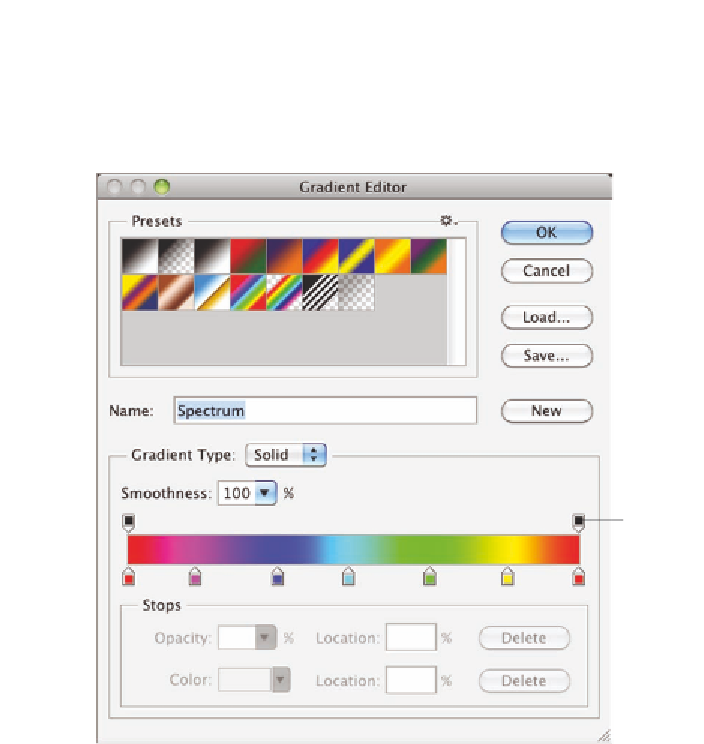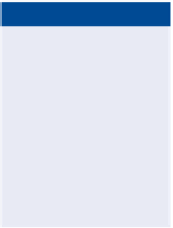Graphics Programs Reference
In-Depth Information
or below the gradient bar. Stops are colors represented by the reposi-
tionable markers. There is nothing you need to do to the Spectrum
gradient, so click Cancel.
O
Gradients are blends
that are interpolated
between stops.
existing stops can
be shifted by drag-
ging left to right or
removed by dragging
up or down.
Opacity stops
Gradient bar
Color stops
FIGURe 4.3
Gradient Editor
5.
Select the Linear Gradient mode on the options bar if it is not already
selected. Position the cursor on the canvas at 50% vertically. Start
dragging to the right, hold down Shift to constrain the gradient
horizontally, and continue moving the cursor all the way to the right
edge at 100% on the horizontal ruler. When you release, a color gra-
dient fills the document window.
6.
Press D to set the default colors. Open the gradient picker and select
Foreground To Transparent. Select Transparency on the options bar.
Position the cursor at 100% vertically (at the bottom). Start drag-
ging upward, hold down Shift to constrain the gradient, and continue
moving the cursor up until it is level with 60% on the vertical ruler.