Graphics Programs Reference
In-Depth Information
1
2
7 If you want to alter the look of your
online gallery then double-click an
alternative design thumbnail from
those listed horizontally above the
preview space. Extra sets of tem-
plates are available from the Select
a Template drop-down menu. Pick-
ing one of these entries will display
a list of design thumbnails for each
group. Clicking a thumbnail will
display a description of the template
features and its intended use.
8 Many designs use photo details, like
the caption entry, to provide titling
for the individual photos. So if you
want to, or need to, include these
details in the design; exit the wizard by clicking the Cancel button. Add in cap-
tion details for your photos by adding text in the Properties palette (Window >
Properties) and then restart the Online Album process.
9 There is no formal Save step in the wizard as clicking the OK button in the final
pane automatically adds the new Album to list in the Organizer workspace as
well as publishing it online.
3
The settings in the Sharing
pane change according to
which sharing option you se-
lect in the first part of the
Online Album creation pro-
cess. Here we see settings
for:
(1) Export to Hard Disk
(2) Export to CD/DVD
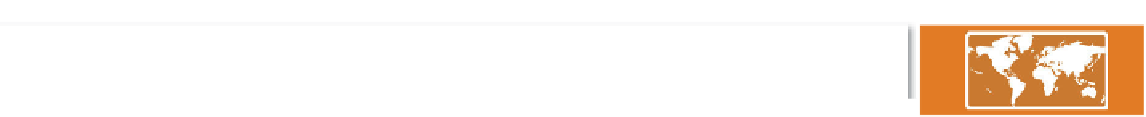










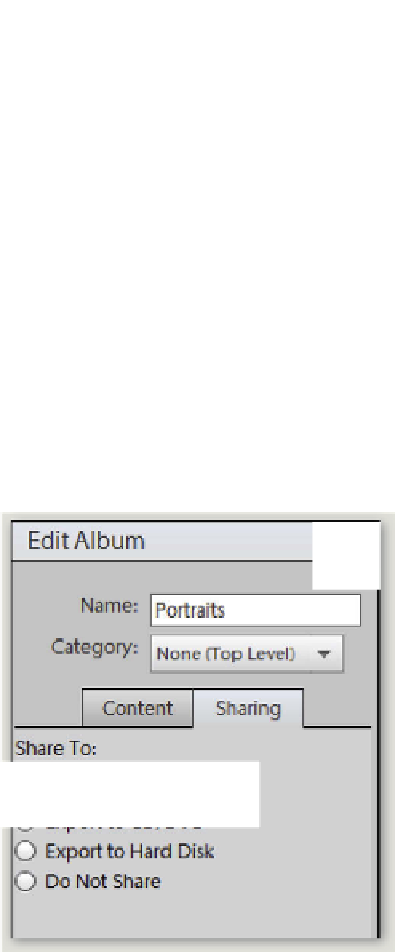



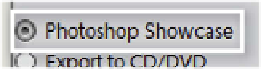















Search WWH ::

Custom Search