Graphics Programs Reference
In-Depth Information
Layout sizes
and types
Local printing
to a desktop
printer
Output to
an online
producer such
as ShutterFly
Fill design
with selected
images
Layout design
or Theme
Number of pages in
the finished design
Preview
The first dialog you see when starting the creation process will have a range of choices for the layout design
(theme), size and output option. The theme of the design can be changed later but you should choose the
output option carefully as locally printed designs can not be uploaded for production online later.
Print Locally
- Use this option to create a book inside Elements and print it on a desktop
machine that is attached to your computer.
ShutterFly
- Use this entry for creating books that will be printed and bound by online pro-
vider, ShutterFly. This option also automates the uploading of your photos and the linking to
the online service.
NOTE:
It should be noted that layouts designed for online production can also be printed
locally but the reverse is not true. If you select the Print Locally option you will not then be
able to upload the design at the end of the creation process.
Edit pictures before adding them to a book or collage
The production of Photo Books, Collages, Calendars, Greeting Cards, or any of the other
photo projects in Photoshop Elements, is essentially a presentation exercise for images that
have already been enhanced. For this reason it is a good idea to complete any preliminary
editing work such as color and tonal correction, spotting and retouching changes and the
application of sharpening before including the picture in a new photo project.
This is especially true when working with the special framed picture elements of a Photo
Book, Calendar, Card or Collage, as these visual components are stored in a special Frame
layer that has to be simplified before it can be edited. The act of simplification, which is also
called rasterization, converts the Frame layer to a standard image layer and in the process
removes the layer's ability to scale, rotate and distort repeatedly without image quality loss.
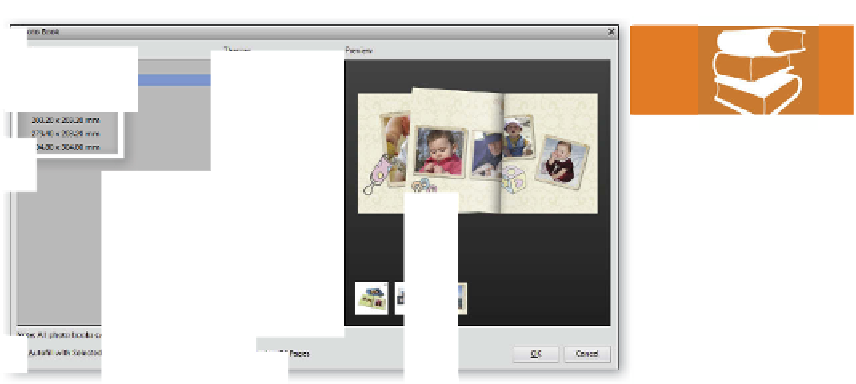



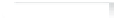







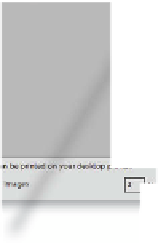






































Search WWH ::

Custom Search