Graphics Programs Reference
In-Depth Information
1
2
Some of the real power that exists within Photoshop Elements lies beneath a deceptively sim-
ple features such as Photo Books and Photo Collages and, since version 9.0, Photo Calendar
and Greeting Cards as well. With these options we have the ability to create layouts contain-
ing many images, each complete with their own frame style, text, graphics and background.
The images, and their frames, can be easily sized, rotated and repositioned on the page. It is
also possible to make changes to the photos inside the frames and swap background designs
for alternatives. All this happens while Elements maintains the highest quality images in
the background. With your design finished you then have the option to output your col-
lages, calendars, cards or books to a desktop printer or, in the case of books, calendars and
cards, to have an online provider handle this task for you.
Know your destination before starting the journey
So essentially we have four different layout options. All are capable of creating multi-image
documents, but with Photo Books, the layout is customized for being printed with proper left
and right pages and a title page and with Photo Calendars you produce a month by month
multi-page document. All of these options are available from the Create pane in the Editor
and Organizer workspaces. The first decision that users need to make is, 'What type of docu-
ment am I wanting to create?'
After determining the type of layout to create, you will be presented with a new dialog
containing design (called Themes), size and output options. The range of output options will
vary according to the online services available in your country and the layout type you are
working with (book, card or calendar), but a typical list would include:




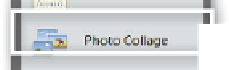














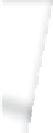




















Search WWH ::

Custom Search