Graphics Programs Reference
In-Depth Information
Chalk & Charcoal filter
Filter > Sketch > Chalk & Charcoal filter
The Chalk & Charcoal filter simulates the
effect of making a drawing of the photo-
graph with white chalk and black charcoal.
The filter gives you control over the bal-
ance of the amount and placement of the
charcoal and chalk areas as well as the pres-
sure of the stroke used to draw the pic ture.
Higher values for the Charcoal and Chalk
Area sliders will increase the number and
variations of tones that are drawn with
these colors. High settings for the Stroke
Pressure slider produce crisper transitions
between tones and a more contrasty result.
To add color to your Chalk and Charcoal
'drawings' select colors for the foreground
and background values. Double-click each
swatch to open the Color Picker where you
can select the new hue.
Charcoal filter
Filter > Sketch > Charcoal
Giving similarly textured results to the
Chalk & Charcoal filter, the straight Char-
coal filter makes use of only one drawing
tone to create the sketching effect.
Three sliders control the appearance of the
final result. Charcoal Thickness (1) adjusts
the density of the drawn areas whereas the
Detail slider adjusts the level of detail that
is retained from the original picture.
Care should be taken with the settings used
for the Light/Dark Balance slider to ensure
that some shadow and highlight detail is
retained.
Chrome filter
Filter > Sketch > Chrome
The Chrome filter is another Sketch filter
designed to change the appearance of your
pic ture so that it looks like it is created from
another surface. In this case the filter con-
verts the detail of the picture to simulate
the look of polished chrome.
During the transformation you have con-
trol over both the detail that is retained in
the filter photo as well as the smoothness
of the chromed surface.
In some instances a further levels enhance-
ment to increase the contrast of the final
filtered picture will help produce brighter
highlights on the silvered surface.
Color Halftone filter
Filter > Pixelate > Color Halftone
The Color Halftone filter replicates the look
of the CMYK (Cyan, Magenta, Yellow and
Black) printing process. The photograph is
broken into the four colors and the tone
for each of the colors represented by a se-
ries of dots. Where the color is strongest
the dots are bigger and can even join up.
In the lighter tones the dots are small and
are surrounded by large areas of white pa-
per.
The controls in the filter dialog are sepa-
rated into two sections - the size of the dot
that makes up the screen and the angle
that will be applied to each of the color
screens. In practice the best results are ob-
tained when the dot size is altered and the
screen angle left alone. Color Halftone is
one of the Pixelate group of filters.
Colored Pencil filter
Filter > Artistic > Colored Pencil
The Colored Pencil filter is one of the op-
tions in the Artistic group of filters. The
feature creates a drawn version of the pho-
tograph simulating the effect of colored
pencils. The detail in the image is retained
and different tones are created using cross-
hatching.
Three slider controls can be found in the
filter dialog. The Pencil Width controls the
bands of drawn color that replicate the pic-
ture's detail, the Stroke Pressure adjusts the
amount of color laid down on the paper
surface and the Paper Brightness deter-
mines the tone of the paper the pencil is
drawn on (from black to white).
Conté Crayon filter
Filters > Sketch > Conté Crayon
The Conté Crayon filter is one of the op-
tions in the Sketch group of filters. The fea-
ture replicates the effect of a traditional
conté crayon drawing created with dark
and light crayons on a textured paper back-
ground. The detail in the image is retained
and different tones and colors are created
using shaded areas of background and
foreground color.
The controls for the filter are divided into
two sections - one that controls the inter-
action of the dark and light tones or picture
details and a second that houses sliders and
drop-down menus for adjusting the surface
texture.
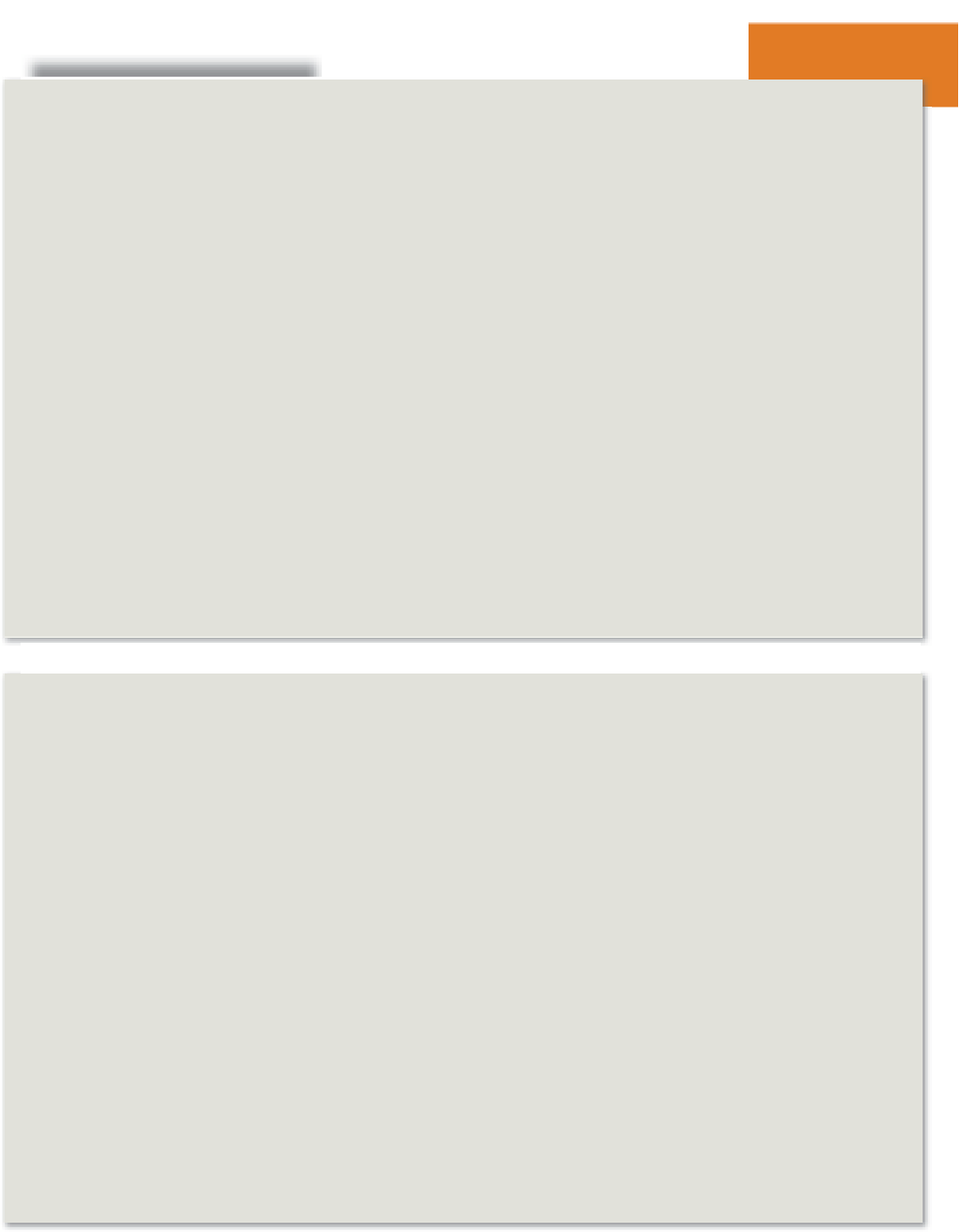



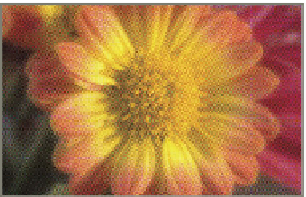




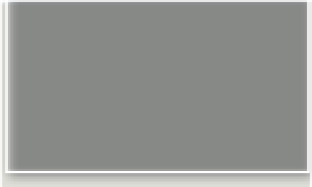





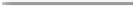
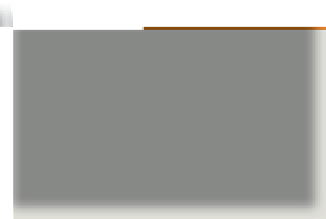

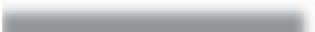
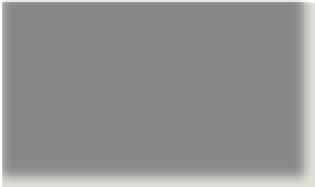


















Search WWH ::

Custom Search