Graphics Programs Reference
In-Depth Information
EXPERT
Fixed full sized
panes
Tabbed panes
Custom
Workspace
Basic
Workspace
More button
drop-down
menu
More button
drop-down
menu
Buttons to
display key
panes
Change to Basic
Workspace entry
Change to Custom
Workspace entry
clicking the Close button in the top of the pane window. It is important
to note that, unlike in previous versions of the program, these extra
panes cannot be dragged to the pane area on the right of the work-
space.
The contents of the Panel Bin can be hidden from view by deselecting
the Panel Bin option in the Window menu. Alternatively, deselect any
button selected at the bottom of the Panel Bin. Unlike previous
versions, the panes in the Panel Bin cannot be displayed in different
ways: full width, icon view with title or icon-only view. Instead the left
edge of the pane can be dragged to the left to enlarge or to the right to
make smaller. To restore panels to their default view, click the Reset
Panels button in the menu bar or select the same option from the Win-
dow menu.
Quick and Guided Editor Panes
In addition to editing panes detailed above, Photoshop Elements
also contains fixed panes containing settings, instructional steps, or
controls in the Guided and Quick editor modes. These panes cannot be
dragged onto the main workspace.
An example of the fixed panes featured in
the Guided editor workspace.


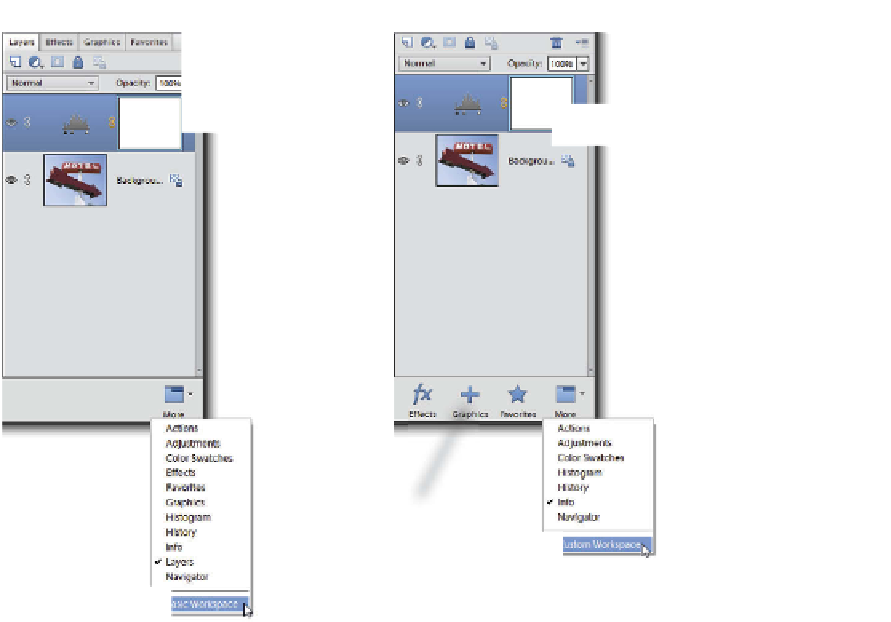














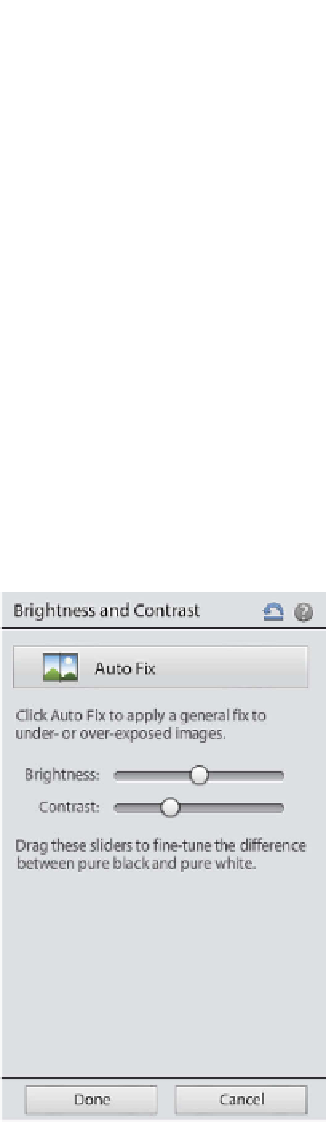
















Search WWH ::

Custom Search