Graphics Programs Reference
In-Depth Information
#
EXPERT
USA
Japan
UK
Australia
Even with exactly the same
file and editing program,
images can appear very
different on several ma-
chines.
One of the truly amazing features of digital imaging is the diversity of people using the
technology. Many individuals in a range of occupations, using various brands of equipment,
in different countries across the world, use computer-based picture making as part of their
daily work or personal life. The popularity of the system is both its strength and, potentially,
one of its weaknesses.
On the positive side it means that an image I make in Australia can be viewed in the United
Kingdom, enhanced in the United States and printed in Japan. Each activity would involve
importing my picture into a different computer, with a different screen, running an image-
editing package like Elements. This is where problems can occur. Even though the program
and image are exactly the same, the way that the computer is set up can mean that the
picture will appear completely different on each machine. On my computer the image exhib-
its good contrast and has no apparent color casts. In the UK, however, it might look a little
dark, in the USA slightly blue and in Japan too light and far too green.
Before you start
To help alleviate this problem Adobe has built a color management system into its imaging
programs that will help you set up your machine so that what you see will be as close as pos-
sible to what others see. For this reason it is important that you set up your computer using
the system before starting to make changes to your images. The critical part of the process is
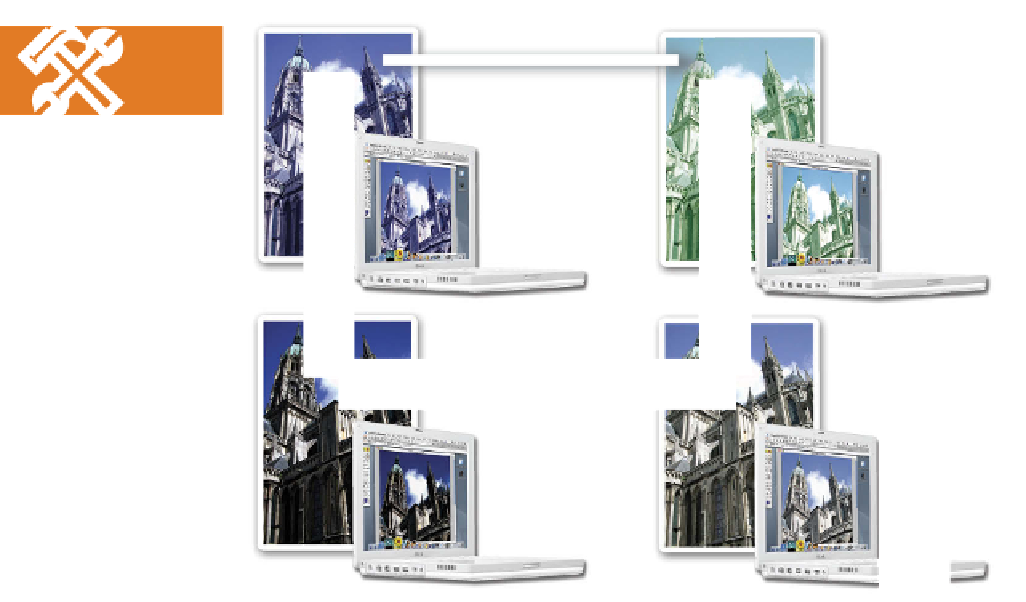



























Search WWH ::

Custom Search