Graphics Programs Reference
In-Depth Information
1
EXPERT
2
3
6
8
4
7
5
9
The interface for the
Expert edit workspace in
the Macintosh version of
Photoshop Elements 11.
As we have already seen in the last two chapters, the Editor in Photoshop Elements contains
three different editing workspaces - Expert (previously called Full), Quick and Guided. These
are accessed via the edit mode buttons at the top of the workspace.
For many editing and enhancement tasks you will be using the Expert editor, so over the
next few pages we will look at the various parts of this screen and how they allow you to
interact with, and change, your pictures. Version 9 of Photoshop Elements marked the first
time that both Macintosh and Windows versions of the product were released at the same
time and with the same image management features - the Organizer. If you have been using
Elements for a while you will know that it has always been the case that the main Editor
spaces are very similar on both platforms but in more recent versions, this now applies to
image management as well. Once your images are open in the Editor, the range of features
and tools available to you is virtually identical. For this reason the majority of techniques in
this chapter and the ones that follow are equally applicable to Mac and Windows users.
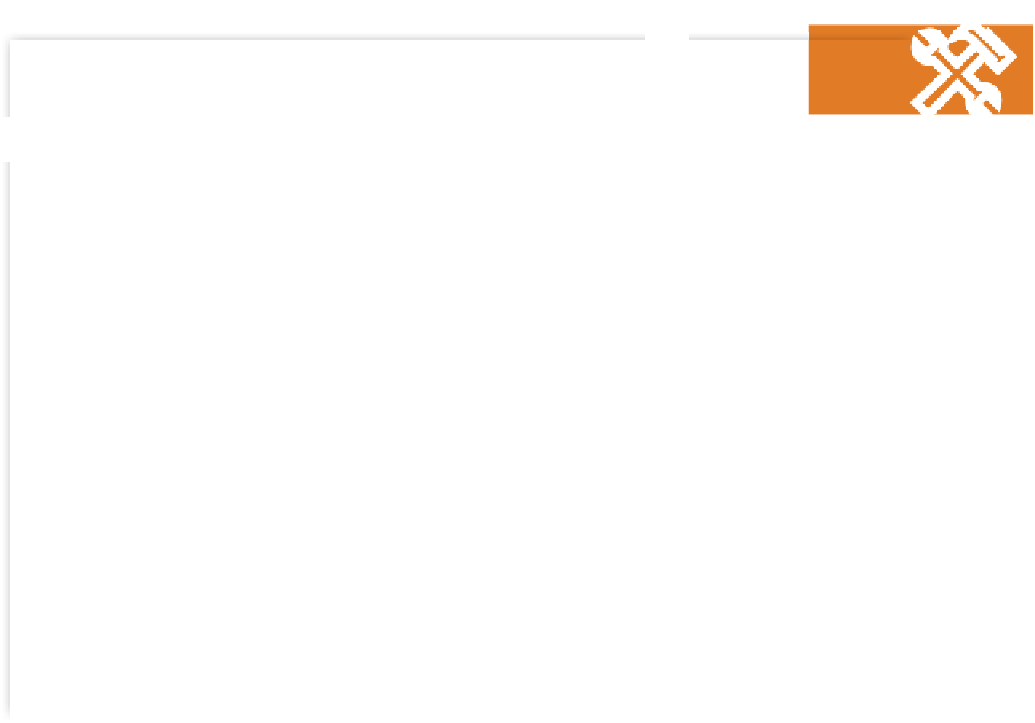
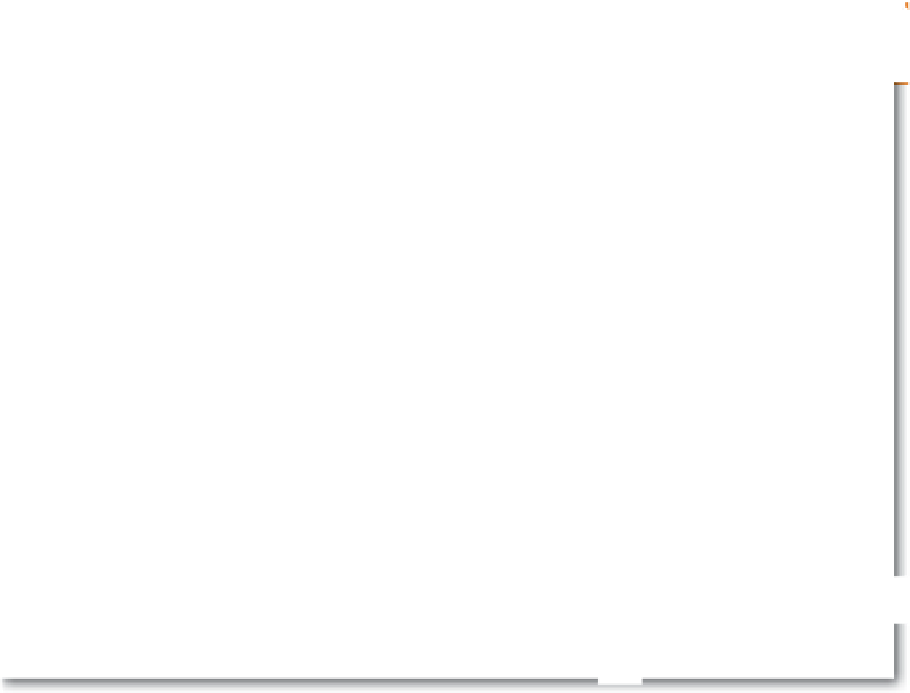













































Search WWH ::

Custom Search