Graphics Programs Reference
In-Depth Information
1
2
3
4
Sharpening examples:
The sharpening slider
controls affect the
strength and type of
sharpening applied to
the image.
(1) Detail of original.
(2) No sharpening.
(3) Amount + 90.
(4) Amount + 150.
(5) Radius + 3.0.
(6) Detail + 150.
5
6
Masking -
The Masking control interactively applies an edge locating mask to the sharp-
ening process. Sharpening through an edge mask is nothing new but encapsulating the
process in a single slider control is. A setting of 0 applies no mask and therefore all detail in
the photo is sharpened.
Moving the slider to the right gradually isolates the edges within the photo until, at a set-
ting of 100, sharpening is only being applied to the most contrasty or dominant edges in the
picture. Holding down the Alt key (at 100% magnification) as you move the slider previews
the masked areas, allows you to fine-tune exactly where the sharpening is being applied.
Remember no sharpening is occurring in the black parts of the mask, in the areas masked
by gray tones only partial sharpening is being applied, and in white mask sections the full
effect is revealed.














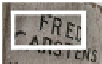















Search WWH ::

Custom Search