Graphics Programs Reference
In-Depth Information
Camera Raw Defaults:
This option applies a group of slider settings that are default values
associated with a specific camera and photograph. When a photo is opened for the first time,
the settings and white balance will be altered to Camera Raw Defaults (based on the camera
model) and As Shot (based on the camera settings used for the photograph), respectively.
Previous Conversion:
Another option in the Settings drop-down menu is Previous Con-
version. This setting stores the 'last used' values for all controls and is an efficient way to
apply the enhancements used with the previous image to one currently open in the dialog.
Using this option will help speed up the conversions of a series of photos taken at the same
time under the same lighting conditions. Simply make the adjustments for the first image
and then use the Previous Conversion option to apply the same settings to each of the suc-
cessive photos from the series in turn.
Custom:
Moving any of the slider controls such as Temperature or Tint sliders under the
White Balance menu automatically changes the settings entry to Custom. Once the settings
have been customized for a particular photograph the values can be saved as a new Camera
Raw Default entry using the save option in the pop-up menu accessed via the sideways ar-
row next to the Settings menu.
BEFORE
AFTER
The overall color of an im-
age is often determined by
the color of the light it was
photographed under. Here
the photo was taken using
domestic light bulbs as the
only light source. The result
is an overly orange photo.
The White Balance fea-
tures in ACR can be used to
easily neutralize this color
cast.
White balance correction
White balance is used to correctly balance the color of the scene to the lighting conditions
at the time the shot was taken. Leaving white balance set at As Shot means you elect to keep
the white balance values that were used when taking the picture.
As you know, one of the advantages shooting raw is that this setting is not a fixed part of
the picture file. Altering the specific white balance setting at the time of raw conversion is
a 'lossless' action. This is not the case if you have used an incorrect setting and have shot
in JPEG or TIFF. Use either of these two formats and the white balance setting will be fixed
in the file and can only be changed with destructive adjustments using features like Color
Variations or Remove Color Cast. In this regard raw shooters have much more flexibility.

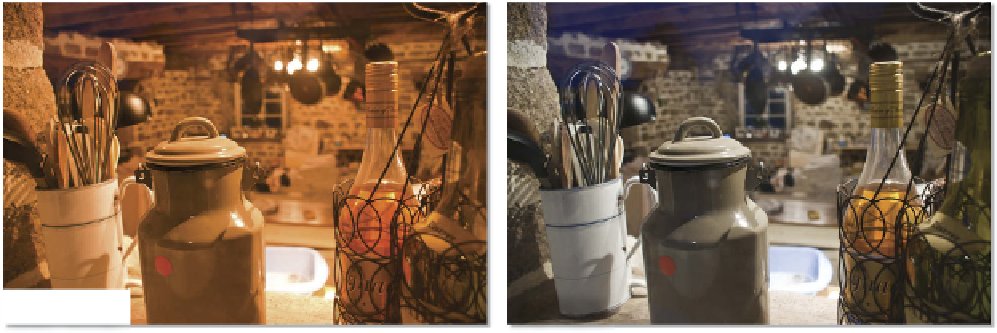
















Search WWH ::

Custom Search