Java Reference
In-Depth Information
To Obtain Online Stock Quotes with the WebStocks Application
1.
Type
admin01
in the User ID text box and then type
admin01
in the
Password text box of the WebStocks: User Log On Web page. Click the
Log on button.
The WebStocks: Main Form Web page is displayed (Figure 12-84). The user
name, Default Admin, is displayed on the page. Your application may dis-
play a different name if the user data was modified. Because the user is an
administrative user, the buttons for user maintenance display. If you have
modified the user or password with the StockTracker application, you must
use the modified values to log on.
WebStocks:
Main Form
Web page
user name
text box
Get Stock Quote
button
Clear Stock Quote
button
textarea
user maintenance
buttons
user maintenance
buttons
FIGURE 12-84
(continued)
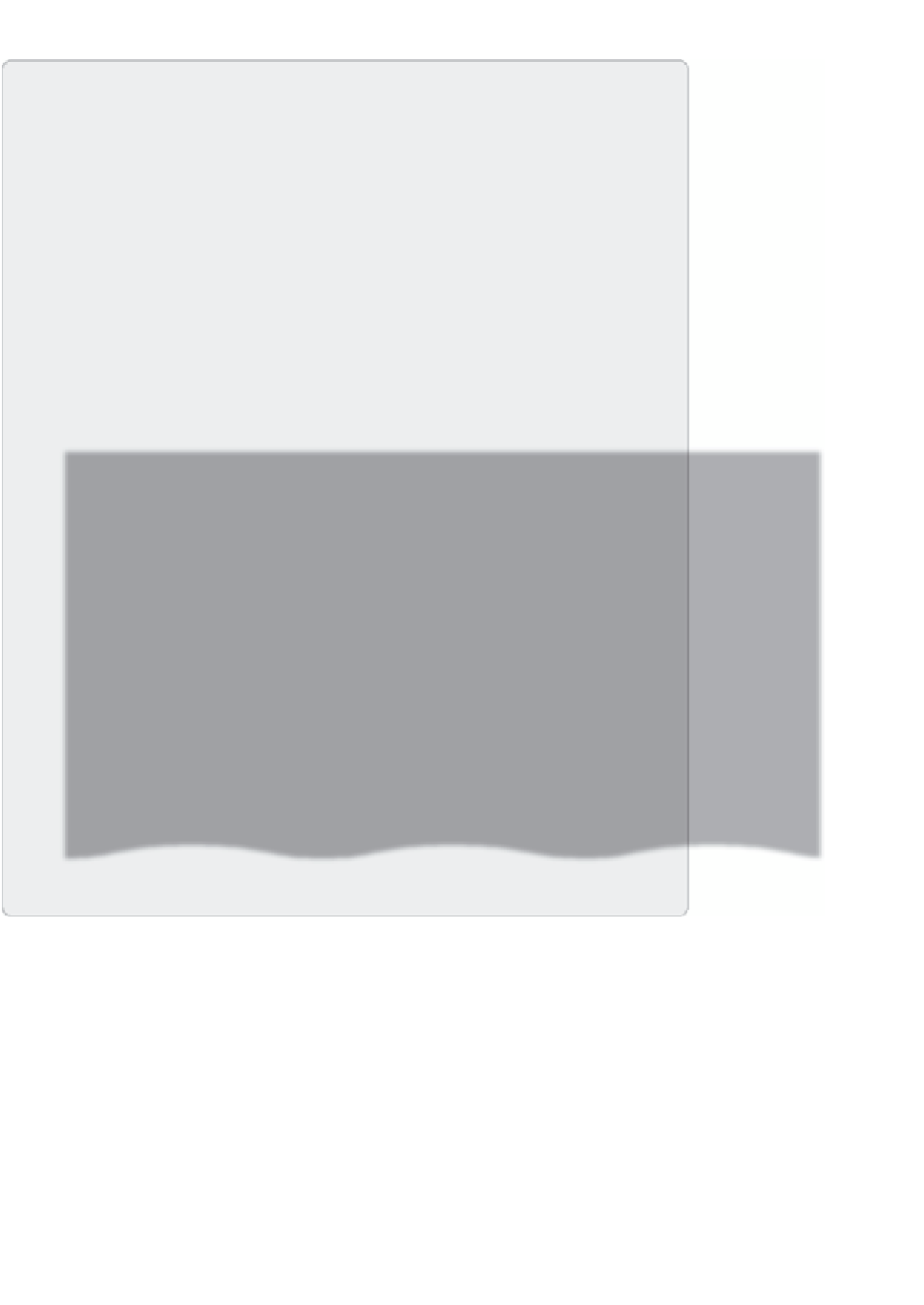

















Search WWH ::

Custom Search