Java Reference
In-Depth Information
5.
Open your Web browser and then type http://localhost:8080/index.html
in the address text box. Press the
ENTER
key.
The browser displays the WebStocks: User Log On Web page, index.html,
for the WebStocks Web application (Figure 12-83). The Start Tomcat
shortcut opens a command prompt window that stays active while
Tomcat is running.
WebStocks: User
Log On Web page
Web page
address
User ID:
text box
image
centered in
left column
of table
Log on
button
Clear
button
Password:
text box
image
centered in
right column
of table
FIGURE 12-83
Because the WebStocks Web application uses the same database as the
StockTracker application, you can log on using any user ID already entered.
If the database was newly created or recreated, the default user ID, as used in
the previous chapter, is available for use.
You should test the application using the same functions used to test the
StockTracker application. Because these duplicate the steps taken in Chapter 11,
they are not listed in detail again. However, the WebStocks application has the
additional capability of obtaining online stock quotes. To test this functionality,
your computer must be on a network connected to the World Wide Web.
The following steps obtain online stock quotes using the WebStocks
application.

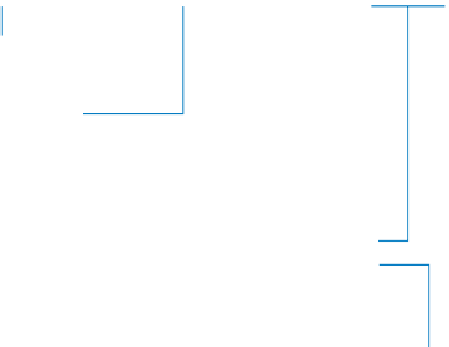







Search WWH ::

Custom Search