Java Reference
In-Depth Information
2.
Type
msft
in the text box. Click the Get Stock Quote button.
The form is submitted to the servlet, and when the Web page redisplays,
the textarea displays a formatted quote for the stock (Figure 12-85). If
the stock, msft, already is in the stock holdings list for the user, it can be
selected from the drop-down list box rather than typing it in the text box.
text box
drop-down
list box
textarea
Clear Stock Quote
button
FIGURE 12-85
3.
Click the Clear Stock Quote button. Type
msft,orcl,sunw
in the
text box.
The quote is removed from the textarea (Figure 12-86). The form also is
submitted to the servlet to reset the quote session attribute. The quote
service can return simultaneous quotes for multiple stocks; however, the
symbols must be entered manually in the text box, delimited by commas,
and have no embedded spaces.
multiple stock
symbols
textarea cleared
FIGURE 12-86


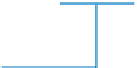


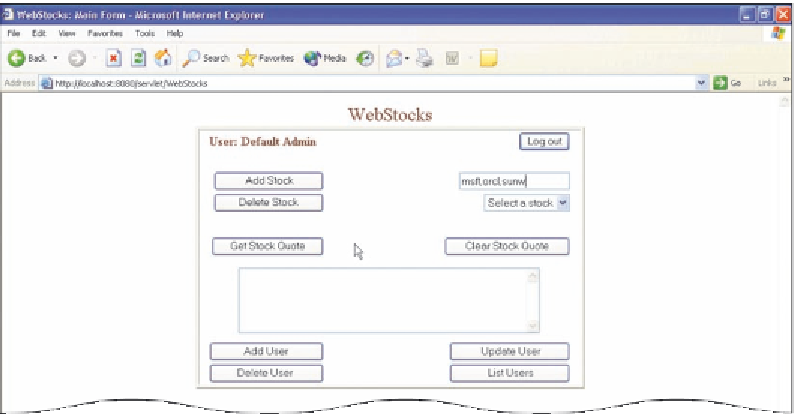
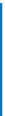





Search WWH ::

Custom Search