Graphics Reference
In-Depth Information
2.3 DRAFTING USING DYNAMIC INPUT
°
By default, the
Dynamic Input
is turned on, so anything you type in the
Command Window
will appear on the screen beside the AutoCAD
®
cursor.
Make sure the
Dynamic Input
button is turned on:
°
°
For example, if you type the word “line,” here is how it will look on the
screen:
°
When you press [Enter], the following will appear:
Type the X coordinates, then press the [Tab] key and you will see the
following:
°