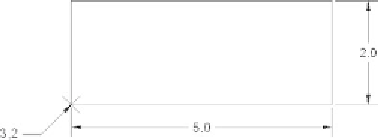Graphics Reference
In-Depth Information
°
Type the Y coordinates, then press [Enter] and
Dynamic Input
will show
the length and the angle of the line to be drawn (the angle is measured from
the east and incremented by 1 degree).
°
Specify the length, press the [Tab] key, then type the angle and press
[Enter]:
DRAWING LINES: FIRST METHOD
Exercise 2
1. Start AutoCAD 2010.
2. Open the fi le
Exercise_02.dwg
.
3. Make sure that
Polar Input
is off and
Dynamic Input
is on.
4.
Draw the following lines using the
Line
command and
Dynamic Input
:
5. Save the fi le and close it.