Graphics Reference
In-Depth Information
B.5 THE AREA COMMAND
°
The
Area
command is used to calculate the area between points or the area
of an object.
Make sure you are in the
Home
tab on the
Ribbon
, and, selecting the
Utilities
panel, click the
Area
button:
°
°
You can calculate the area for:
Points (assuming there are lines connecting them)
Objects such as a circle or a polyline (closed or open)
You can calculate two types of areas:
Simple area (single area)
Complex area (to determine the net area)
If you start the
Area
command and specify the points or select the object,
AutoCAD will calculate the simple area.
To calculate the complex area, you must start with either
Add
or
Subtract
.
Click the
Area
button.
AutoCAD will display the following prompt:
°
°
°
°
°
Specify fi rst corner point or [Object/Add
area/Subtract area/eXit] <Object>:
Specify the First Corner
A simple area consists of points connected by lines or arcs. Specify the fi rst
point and AutoCAD will prompt:
°