Graphics Reference
In-Depth Information
°
AutoCAD will display the following prompt:
Select arc or circle:
(Select the desired arc or circle)
°
Select the desired arc or circle. AutoCAD will display something like:
=
Radius
6.6294
Diameter
=
13.2588
B.4 THE ANGLE COMMAND
°
The
Angle
command is used to measure the angle between two lines
included in an arc, between a circle's center and two points, or between a
selected vertex and two points.
Make sure you are in the
Home
tab on the
Ribbon
, and, selecting the
Utilities
panel, click the
Angle
button:
°
AutoCAD will display the following prompt:
°
Select arc, circle, line, or <Specify vertex>:
°
°
These are identical to the requirements of the
Angular dimension
.
Select the desired arc or circle. AutoCAD will display something like:
Angle
=
120
°