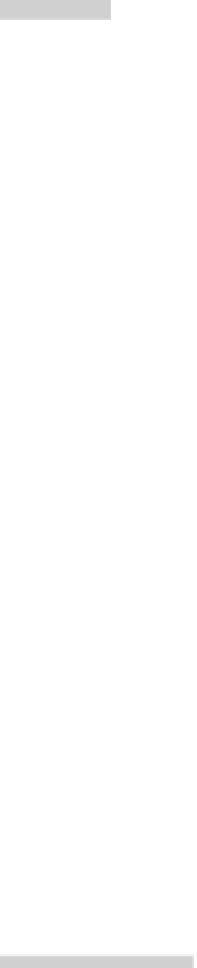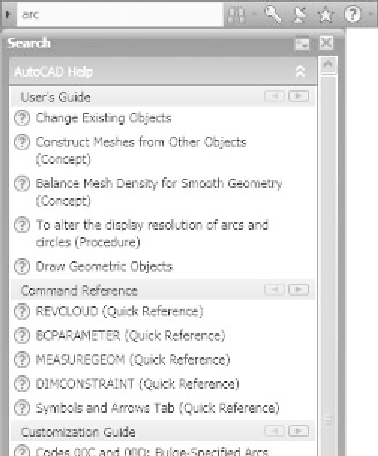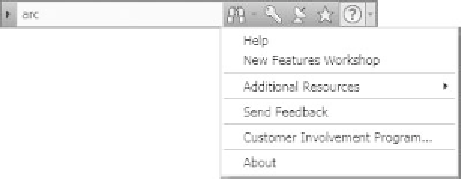Graphics Reference
In-Depth Information
InfoCenter
At the top-right part of the screen, you will see the
InfoCenter
:
°
°
The
InfoCenter
gives you the opportunity to type in keywords that will
enable AutoCAD to search both online and offl ine resources and provide
you with a list of related help topics. See the following example:
°
You may still use the conventional
Help
search by clicking the arrow at the
right-hand side of the
InfoCenter
:
Command Window
If you used AutoCAD 25 years ago, the only way to input commands was to use
the
Command Window
. You had to memorize all of the AutoCAD commands
and type them in. There were no
menus
,
toolbars
,
panels
, or
ribbons
. Although
you can still type in the commands, we don't recommend that method.
°